One of the most overlooked components of a PC is the keyboard. What people generally refer to as a “good” keyboard is a mechanical one – one that has responsive, consistent, and precise key presses. If your job is office-based then settling for a poor keyboard would be like a carpenter opting for a budget power drill.
The Durgod Hades 68 is a mechanical keyboard priced at the lower-to-mid range at just over $100. The keyboard is claimed by many to be the sweet spot when it comes to value. This is a great price range for those getting their first mechanical keyboard, or those who are looking for good value, as there’s no doubt diminishing returns exist.
Check out the BEST price on Amazon
So, let’s take a look Durgod Hades 68, and see how good value it really is.
Durgod Hades 68 Box Content
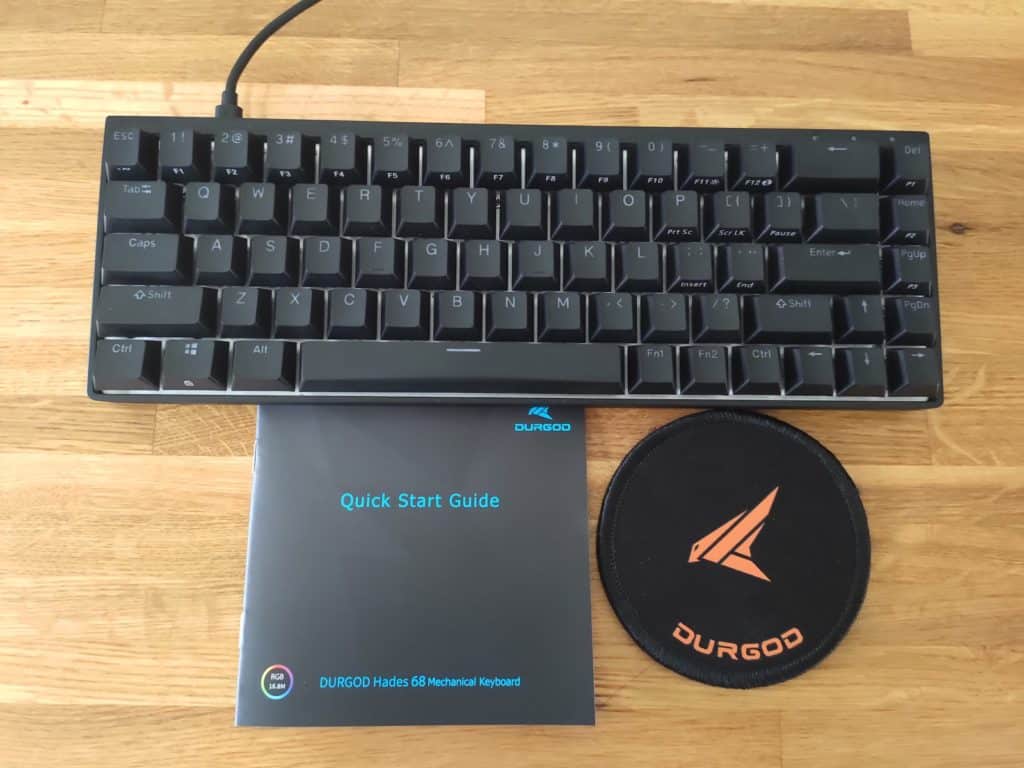
The unboxing experience of the Durgod Hades 68 was a reasonably pleasant one, although the boxing itself was extremely standard. The two USB cables inside were a crucial touch in order to satisfy both USB-A users as well as USB-C. As you may have guessed, these USBs can be unplugged from the keyboard itself, which will make packing the keyboard away for travel a whole lot easier. Not to mention that replacing the cable once broken is now significantly cheaper.
- Durgod Hades 68 Keyboard
- English Instructions
- USB Type-C to Type-C (1m)
- USB Type-C to Type-A (1.6m)
- Logo mat
- Keycap puller
Durgod Hades 68 Build and Dimensions

The first thing you will notice when unboxing the keyboard is the cold touch of the aluminum casing. It’s heavy. It’s thick. It’s premium. It feels like a garden shed more than it does a keyboard, and the weight prevents slippage and moving around on the desk.
There are rubber feet to help with this too, which prevent scratching the desk. However, they are fixed, meaning that there is no adjustable height of the keyboard – you’re stuck with it. On an aesthetics front, this looks great as there’s hardly any gap under the board, and no flimsy stand-up flaps. The downside is a lack of customization regarding ergonomics.

- Length: 31cm
- Width: 10.5cm
- Height: 3.9cm
- Weight: 1.98lb (0.9Kg)
- Cable: USB-C (1m) and USB-A (1.6m)
Keys and Key Caps
The Durgod Hades 68 offers three different options when it comes to key switches: Cherry, Gateron or Kailh – in the various colors too of course. Generally, Cherry switches will set you back the most money. The keyboard is of course pre-built, with lubed stabilisers. Right away, typing feels fantastic and you’re not having to apply your own lubrication – they also have great stabilisers. The switches are plate mounted and soldered as opposed to PCB mounted.
When you bottom out with the key, the keyboard does ping slightly. This isn’t good if you’ve opted for quiet key switches expecting them to be silent – because the Hades keyboard isn’t very capable of this. On the other hand, those that enjoy Gateron Blues, for example, will likely get everything they wanted: a punchy feel with tactical feedback, a moderate amount of resistance, and sound quite loud but not excessively so.

The downside of having only 68 keys is that you have to hold function buttons a lot in order to perform common actions, like F5. This is where the second set of writing on the bottom side of the keys, as shown below. This helps the onboarding process a lot, as you can find the print screen, RGB settings and profiles much easier that way. Having said that, denoting the F numbers was a waste of time given that they correspond exactly to the numerical numbers. Overall, it doesn’t give a messy appearance because the second set of writing only appears on roughly only 25% of the keys.
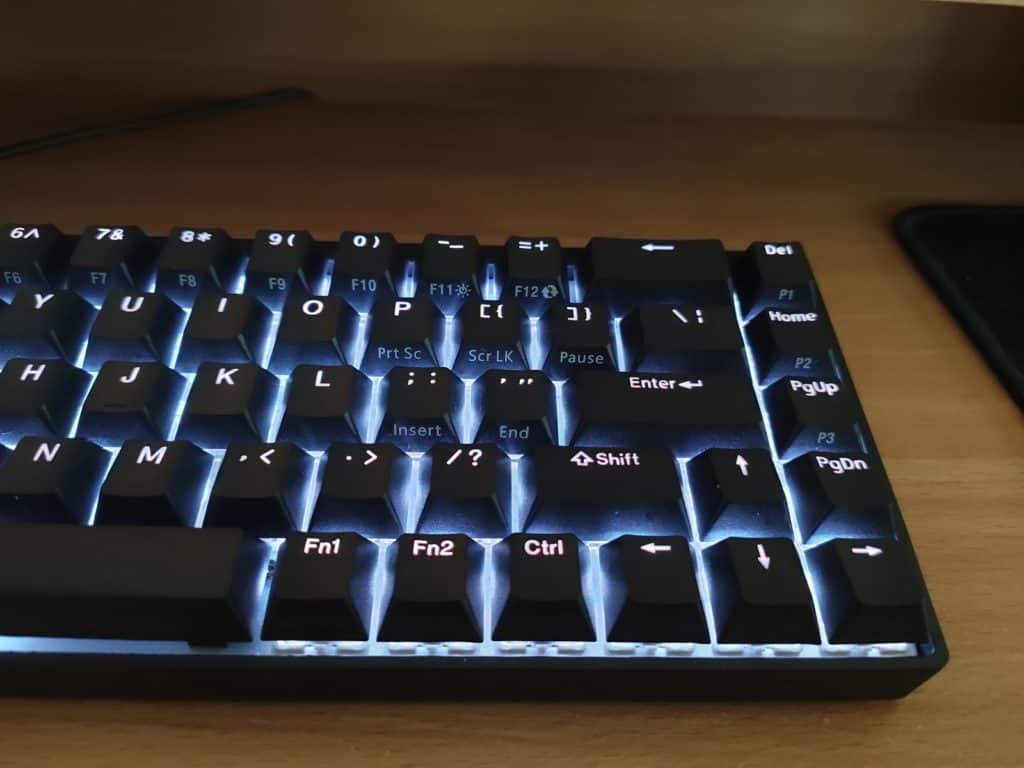
The keycaps themselves aren’t all that impressive, though. Whilst the light shines beautifully through them, the plastics caps do not have a premium feel – though at least they feel quite rubbery. They will likely feel premium or cheap depending on what keyboard you’re coming from.
Be careful with any false advertising from Durgod over the keycaps. The truth of the matter is that they are laser-etched ABS as opposed to doubleshot, and are only around 1mm in thickness. This means that they fade and gather dirt faster than doubleshot keys, which last many years longer.
However, the thinness has the benefit of RGB shining through – not to mention the clean font. They do not take to grease very well, but having said that, the consensus is that they’re comfortable to type with. They also do not have a gamer aesthetic either, which may be good or bad depending on who you ask.

- Keys: 68
- Material: Aluminium
- Key Switches: Gateron, Cherry MX, Kailh
- RGB: Per key GBP
Software – Durgod Hera Compiler
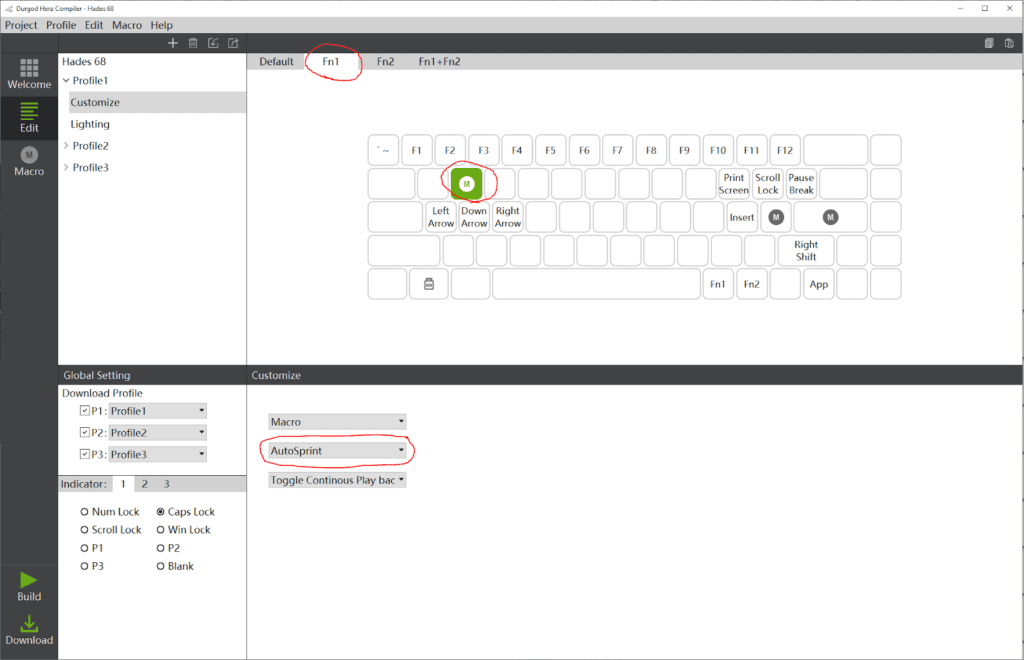
It’s important to note right off the bat that Durgod does not support the Zeus Engine. Instead, you have to use the Durgod Hera Compiler, which can be awkward to download from the Chinese website.
Once downloaded, the software is extremely intuitive and easy-to-use. There is a keyboard layout in front of you, as shown below, with the different layers. You can click any key and remap it to anything you want. In fact, there are many actions available that weren’t on the keyboard in the first place, such as an app key, F11, and so on.
Perhaps the best function on the compiler is the macro creation. Users can create as many macros as they like, by recording a sequence of keys (actual recording or manually selecting), with any delay time they want between each – then you select any key (with or without the Fn layer) to be in charge of this macro. This works extremely well, and simply hitting the build button on the bottom left will load the new settings onto the keyboard in around 10 seconds.
Another great feature is that the arrangement of keys, lighting and macros are saved on the memory of the keyboard itself. This means that there’s absolutely no need to keep the compiler running, or even downloaded. Instead, the user can plug the Hades keyboard into any PC, perhaps taking it to work, University, or a public library, and use their personalised setup on-the-go.
Personalisation
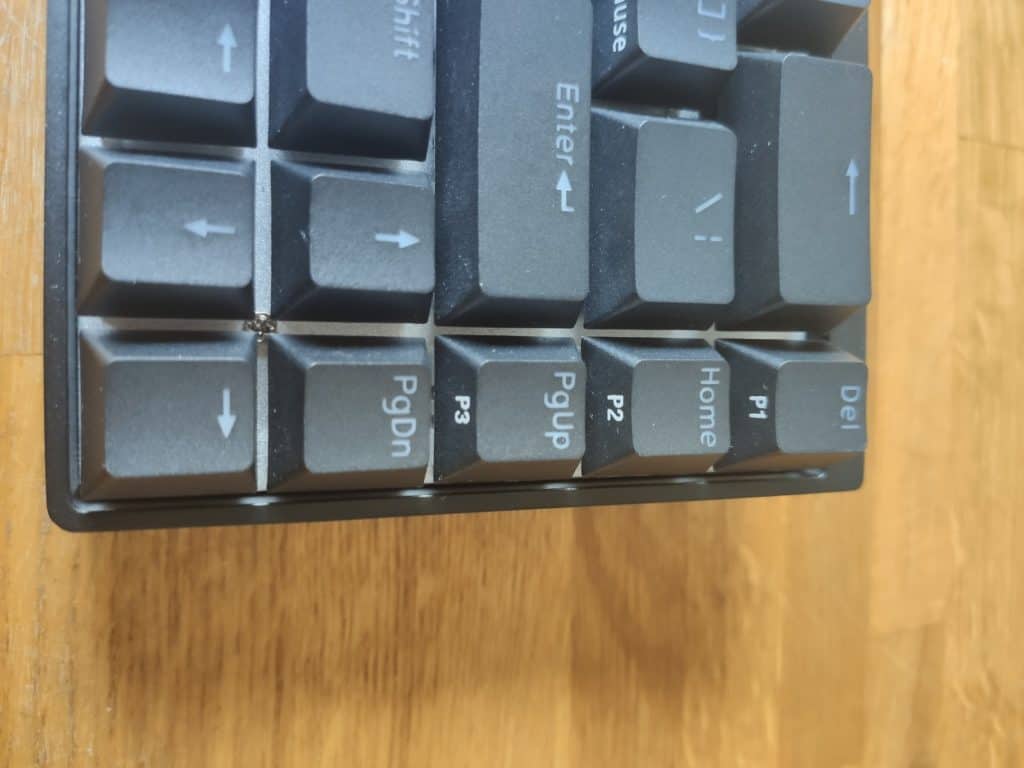
As we can see on the image above, there are P1, P2, and P3 written on the far right of the keyboard. These keys cannot be overwritten as a macro because they represent profiles – and the LEDs (image below) represents what profile is currently being used.
If four layers of keys weren’t already enough (normal, Fn1, Fn2, Fn1 + Fn2), then even more depth is offered with multiple profiles. This is extremely useful if you want a programming or work profile and a gaming profile, as it prevents you using Fn2 + an obscure key for common macros.
Within each profile you can set 5 different lighting arrangements – that’s 15 in total at any given time. On top of this, you can set the lighting of each and every key, thus maxing out on customizability once again.
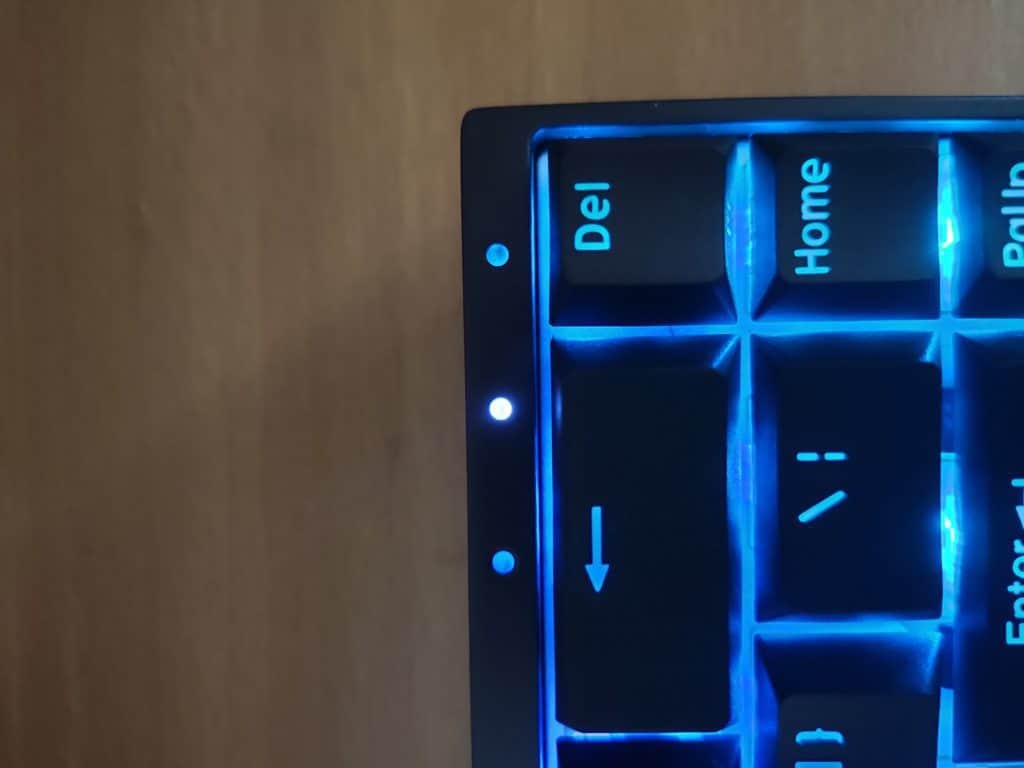
Durgod Hades 68 review Summary
Durgod Hades 68 review: Overall, this is a highly recommended keyboard at its current price.
The aluminum chassis, flawless software and wide range of key switches available make this a solid choice for anyone looking to dive into the world of mechanical keyboards. The modest price tag does, however, mean that there’s a slight ping and lack of premium feel to the thin keys – but that’s expected. Given that it’s pre-built and soldered, it also lacks future customisation, too.
Whilst key switches are purely personal preference, getting the Hades keyboard with Gateron switches is the cheapest option at around £109 – which is great for the many people who prioritise Gateron as their first choice.
Generally, there are some issues with availability for certain key switches. If you’re a lover of brown switches, then you’re likely going to have to wait some time to pick one up. Most of the other switches, however, are usually available at Amazon, although it does depend on what time of the year you’re looking to buy.





