Table of contents
Have you ever wondered why thermal paste is so essential for every rig? This is thanks to its thermal conductivity. No matter how good your GPU or CPU is, it produces heat, and the thermal paste is the component that prevents overheating. Overheating may worsen your device’s performance or even be harmful if you don’t take action on time.
Whether you call it thermal material, thermal grease, or thermal paste, the fact remains that the correct application can significantly reduce the CPU temperature and make the processor work like brand new! If you know how to apply the thermal compound correctly, you can increase the CPU and GPU lifetime and improve the performance.
Different types of thermal paste
Thermal pastes, also known as thermo-gels or thermal-greases, are Thermal Interface Material (TIM), a compound that transfers heat from the source (CPU or GPU) to the heat sink (also known as a thermal compound). Thermal paste differs from thermal adhesives because it has no adhesion properties. Instead, the heat-conducting paste expands and fills the space between heat sources, and heat sinks more effectively than a heat exchanger through the processor.
There are many types of thermal compounds on the market nowadays, and you will see a wide variety of metal-based, silicon-based, and ceramic-based combinations. It is also possible to use carbon-based materials in some particular cases, but which is the best paste for your CPU and GPU?
Gaming enthusiasts and people who regularly overclock their devices will choose the metal-based thermal compound because it conducts heat better than the others. A shining example of that is the Arctic Silver, which has an exceptional reputation for quality and not because of the brand name. We know arctic thermal pastes as one of the best in the world. But as time passes, new and better products appear on the market, aiming to out-stand the competitors.
Why Cooler Master?
In what follows, we will review The Cooler Master MasterGel Maker. But why should you choose Cooler Master? Cooler Master is one of the big brand names on the market, and you can find many cooling products for each component of your PC on their website. Starting from CPU air or liquid coolers to even notebook coolers, but the wide variety sometimes makes it hard to pick the best product. For the moment, we will stop at the MasterGel Maker, which is one of the best thermal greases so far.

Specifications
| Thermal Conductivity: | 11 (W/m-K) |
| Specific Gravity: | 2.6 (g/cm3) (25°C) |
| Volume: | 1.5ml |
| Grease Cleaner: | Yes |
| Series: | MasterGel Series, Thermal Grease |
| Cooler Type: | MasterGel Series, Thermal Grease |
The Cooler Master Gel Maker is available on the marketplace since August 2019, and it already has over 3600 reviews on Amazon. The innovational grease is compatible with CPU, GPU, and even chipsets. It can be applied effortlessly because of its flawless and straightforward design. On top of that, the product has 4.6 stars out of 5 on Amazon, which talks about its quality.

Have you ever tried to replace the thermal paste of your PC?
Whether you said yes or no, sometimes replacing the cooling grease can be messy and challenging. If you feel you cannot do it yourself, contact professionals. Like this, the thermal compound won’t leak on your motherboard, causing problems with overheating or even worse, short-circuiting.
Applying thermal paste or thermal grease is a crucial moment. Most of the time, the process is tricky because of the amount of paste required. Spreading the compound evenly with no air bubbles is the way to go. But most of the pastes come in a syringe, and the applying process is complicated.
Here comes in handy the unique design of Cooler Master MasterGel Maker. With its flat nozzle syringe, everybody can apply the compound evenly with no risk of further problems. This skyrockets the users’ experience, ranking the product at the top of “Easy to Use” thermal greases. Additionally, Cooler Master created a video that illustrates how easy it is to apply the gel.
Nanoscale structure (Nanotech Diamond Particles)
As we mentioned in the beginning, there are many types of thermal greases. The Cooler Master MasterGel Maker has a nanoscale structure, which means that there are tiny diamonds in the compound. These Nano-diamond particles are responsible for the high-quality of the product and its bright features.
Ultra-High Heat Conductivity
Thanks to the compound’s innovative structure, it doesn’t harden (non-curing) and allows it to fill every single gap providing the best thermal conductivity.
Also, the MasterGel has anti-erosion features, which makes its lifetime longer than the other thermal greases. However, if there are open vents that allow dust and specks of dirt to access and stick to the thermal compound, it may require yearly replacement. But if you maintain your PC clean once applied, Cooler Master MasterGel will doubtless last as long as your PC’s lifetime.
Time for testing!
As we were highly impressed by the design and the specifications of the Cooler Master MasterGel Maker, we had to ensure that all words match in practice. And what better way to test a thermal grease than applying it on the testing rig?
Testing Rig Specifications:
| CPU | AMD Ryzen 7 2700X |
| Cooler | NZXT Kraken x52 |
| Mainboard | Asus ROG STRIX X470-F |
| RAM | G.Skill Trident Z DDR4 3200MHz |
Before we give you the results from the experiment, we will share the steps we followed when applying the MasterGel.
Step 1 – Clean the processor unit before applying the Cooler Master MasterGel Maker. Ensure that there are no old leftovers because this may not give the desired final results you are aiming for. With every package Cooler Master MasterGel Maker, you will receive special grease removing napkins. However, you can also use alcohol or some select paste removing liquid. There are plenty of them in the markets.
Step 2 – Precisely apply the Cooler Master MasterGel onto the unit. In our case, this wasn’t hard with the flat-nozzle syringe. No need for additional spreading, just applying directly from the tube.
Step 3 – Start the rig and open the monitoring program. As we mentioned, the MasterGel is a non-curing thermal compound, and it requires no waiting.
Final Idle Results
As you can see on the graph below, Cooler Master MasterGel Maker out-standed the other competitors by cooling the processor to 37 °C.
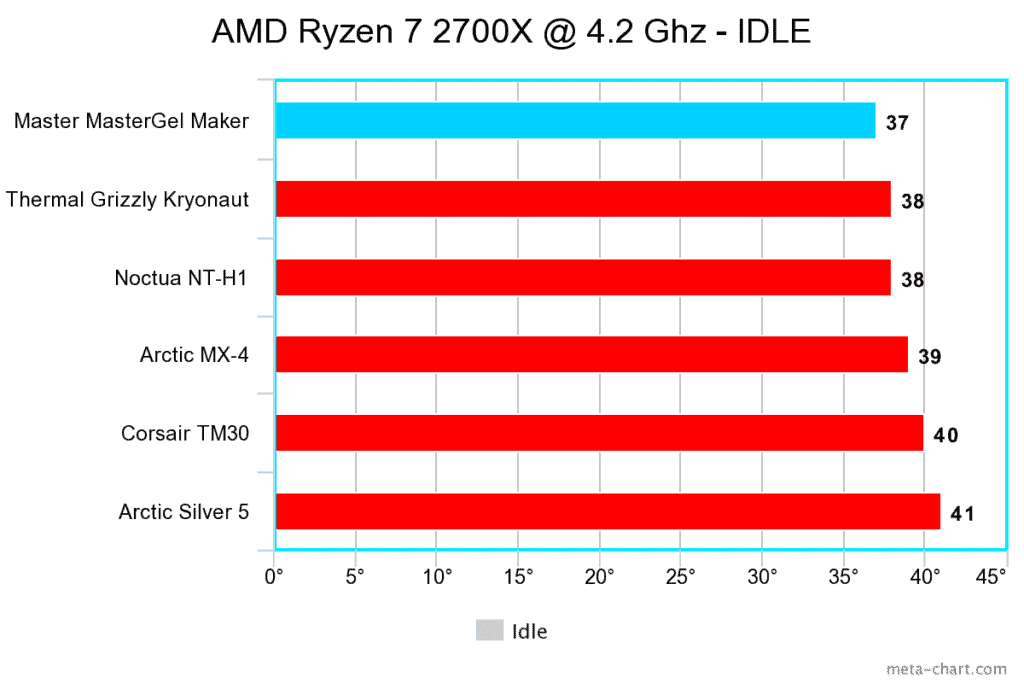
Final Results Under 100% Load
Here comes the exciting part of our testing journey! Under a maximal load of our rig, the temperatures got higher, but the Cooler Master MasterGel Maker stays on top of the chart side by side with the Arctic MX-4. While some top names keep temperature 70 and above, the MasteGel holds a constant temperature of 68 °C.
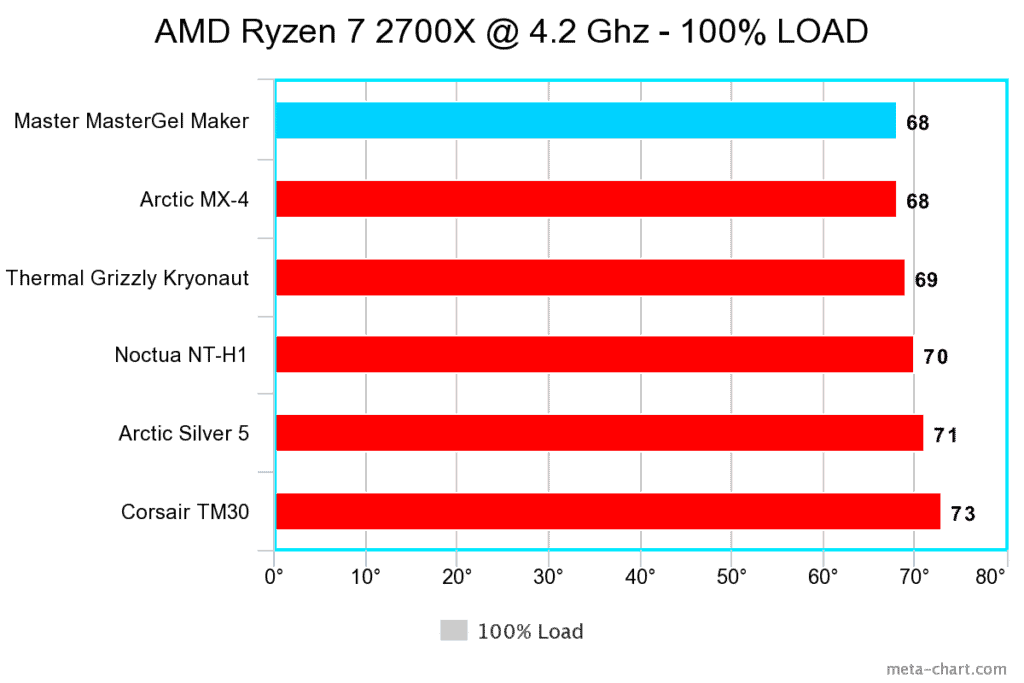
Summary
Nowadays, most of us have access to computers, laptops, notebooks, and other devices. But not everyone understands how vital the device’s cooling process is, except for the tech guys. Underestimating such a core compound in a computer system is often the starting point for most problems.
Whether the performance worsens or freezes, don’t freak out! It may be just the thermal paste that you already learned how to replace. You can choose from a wide range of products or get the product we have reviewed if it fits your needs. Suppose you are looking for higher thermal conductivity and do not see the need to renew the thermal paste every year after application. In that case, Cooler Master MasterGel Maker is the top pick, as we analyzed so far.
As displayed on the testing chart, we compared some top products on the market, and Cooler Master MasterGel Maker appears to beat the competitors. Yet, finding the best thermal paste for your CPU may take a lot of time, money, and failures, but once found, it can extend your rig’s lifetime.





