There are only three things that no one can ever hate, puppies, ice cream, and Minecraft. This blocky game has become a reference and an icon in the gaming industry since its launch in 2011. But thanks to the user-made mods, Minecraft’s popularity skyrocketed. The best Minecraft mods have given the players enormous opportunities to boost their gameplay and to explore their creativity.
How To Install Minecraft Mods?
It’s very easy to install any Minecraft mods, just follow this simple step-by-step guide to find out how:
1 – Backup important game files: Some mods could be incompatible or present bugs and could damage your existing worlds and you don’t want that to happen to you. So, before any installation happens, go to the Minecraft “saves” folder and copy and paste what you want to keep. You should also make a copy of your minecraft.jar and minecraft.stats folders too!
2 – Install Forge: Many mods assume that you already have installed Forge, as it’s frequently used.
3 – Launch Minecraft like you normally would: After you install Forge, you have to launch Minecraft and you will notice that there is a new profile called Forge. When you login you’d see a new menu option called Mods.
4 – Download mods: Go and download your favorite mods from their original websites (if they have one) or from trusted sources. After you download a mod, please use the antivirus scanner to check if it’s safe.
5 – Install the mods: Once you download a mod, it should contain a .jar or .zip file. Copy and paste this into your Mods folder in your Minecraft’s directory.
6 – Launch Minecraft: You will see now that in the Mods menu option you can see the mods that you have installed. It’s as easy as that.
Mods are what allowed Minecraft to stay relevant in the gaming industry. They can change the game dynamics, rules, aspects, and every part of it, and that’s why we love them! Here are the best Minecraft mods to install in 2020.
Not Enough Items (NEI)/Just Enough Items (JEI)

Not Enough Items (NEI) has become a must-have among the Minecraft community. It gives you the opportunity to see the recipe to create any item in the game, including those installed with mods. It also helps you craft items without being in creative mode. It’s a perfect mod if you’re tired of having to Google the recipe for every item.
Just Enough Items (JEI) was made because NEI didn’t update fast enough, but they are pretty similar. NEI is only available until the 1.8 version of the game, and that’s where JEI comes into action. NEI works as an add-on on newer versions of the game and you must have JEI already installed if you want to use NEI in 1.10+ versions.
WAILA/HWYLA

What Am I Looking At (WAILA) is a mod designed for those of us who love to be informed about everything happening on a game, everything. It provides information about any given block. It can even tell you from which mod a block is from and what would it give if you take it. It’s wonderful when you have several mods and want to know about the origin of a block.
But as of today, WAILA mod has been abandoned and for 10.2+ versions of the game there exists Here’s What You’re Looking At (HWYLA.) It uses the base WAILA, so you can say it’s like a continuation.
Optifine/Fastcraft

If you own a fine high-speed device then Optifine will fit as smoothly as a ring into your finger. Optifine adds better support for HD textures and it gives the player a bigger control over graphics.
But we know that not everyone has fast PC, so if you’re playing on a microwave-like computer, then Fastcraft can solve your life as it works on lower computers, and it works great especially when you have lots of mods installed. If you find that you are still having some trouble you should try to allocate more RAM to Minecraft.
Deconstruction Table

Imagine you’ve decided to enter a lost cave and you find a treasure chest waiting for you, you open it and… oh great, it’s another iron helmet. The Deconstruction Table mod allows you to grab any object and do the opposite of crafting and recover the elements that made the object. Now you can use those iron helmets and turn them back into iron!
Or let’s say that you accidentally crafted the wrong item, now you can undo this action with this amazing mod.
Journeymap

Exploration is everything in Minecraft. But in such a big world you can lose your orientation pretty often. That’s why Journeymap exists.
You can view a map in small size, full-screen, or in an external web browser. It allows you to mark points of interest and with the map, you can see any mobs sneaking behind you. Zoom in, explore the map, zoom out, begin your adventure.
It’s the perfect mod for when you’re going North, and have no idea where you’re heading. Exploration has never been easier, and is all thanks to the Journeymap mod.
LotsOMobs

Undoubtedly, one of the best Minecraft mods has to be LotsOMobs. Available for the 1.8 version, this mod brings a great variety of mobs for when horses and cows are not enough. It includes more than 25 mobs such as giraffes, deer, lions, lizards, camels, and more.
This mob also includes two new NPCs; cavemen who appear in the dino biome, and eskimos that appear in the Antarctic biome.
Biomes O’ Plenty

The same biomes in the overworld can get pretty boring after a few gameplays. The Biomes O’ Plenty mod introduces you to a ridiculous amount of 80 new biomes. It also adds new mobs, tools, food, and plants around you.
These biomes are everything you always needed, from cherry forests to dense jungles and canyons. You will be amazed by the vast number of biomes to explore.
Chisel 2
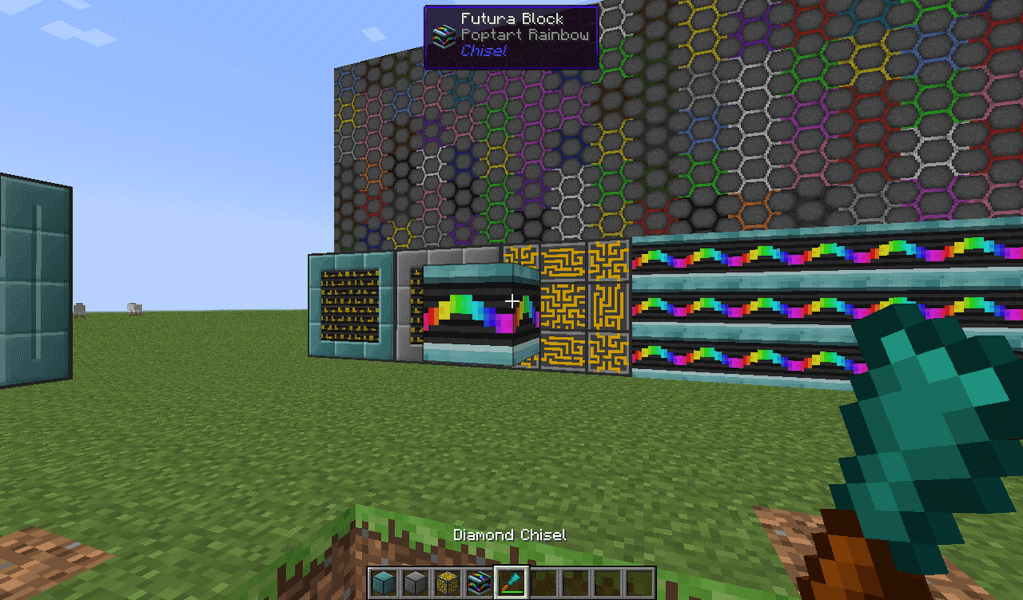
Minecraft is so much more than just exploring caves and killing bosses. It’s also about creation.
Chisel 2 focuses on the construction aspect of Minecraft. This 1.7.10 mod adds a variety of new static blocks and textures for a more creative experience next time you go building. This mod also has two other items; the Ball O’ Moss that can mossify the nearby blocks; and the Cloud in a Bottle that can create a large amount of clouds on impact.
It can also add textures to other mods, so you can create and enjoy your newly created blocks.
DecoCraft/BiblioCraft

Few mods have the level of fame that these two have. Having a house no longer has to feel like owning an empty park lot, with these mods you can play with a variety of decoration objects for you to try out around your house.
DecoCraft adds an enormous amount of new DIY objects like chairs, tables, lamps, torches, kitchen items, and bedroom stuff. It truly is the mod for the decoration fans. Feel free to explore this wiki article about DecoCraft to find out more.
BiblioCraft is the perfect mod to combine with DecoCraft. BiblioCraft offers us another set of decoration objects and some come with functionality. There are display shelves and cases for you to display your books and trophies. Check the BiblioCraft wiki and find out more.
Botania

If you’re a flower fan, you’re going to love Botania. In this flowery mod you will be able to add a vast number of different flowers that are not only good for decoration.
Botania is all about trying to create devices using the power of the magical flowers and the earth in the form of mana.
It was designed to be played on its own, but you can play it using other mods as well if you like to. In this mod from the 1.7.10 version you can use the power of the flowers to heal you, feed animals, and make many other magical spells.
Applied Energistics 2

There is a reason why Applied Energistics 2 is on this list of the best Minecraft Mods. During a certain point in the game, you might a little overwhelmed about the number of items that you have under your possession. Plain old storage systems like chests are a thing from the past.
This mods lets you transform matter into energy, allowing you to store items on hard drives that can be accessed anywhere in your base. It also includes a new set of blocks for you to appreciate.
It’s a super innovative mod that allows us to appreciate the creativity of the Minecraft community.
Pam’s Harvestcraft

Why eating the same simple red apples and carrots when you can choose from a variety of Minecraft made food? Pam’s Harvestcraft adds more than 1,000 new food items including, fruits, crops, fish, it even has tofu for vegetarian dishes!
This Minecraft 1.12.2 mod allows you to play with your food choice in the game. Because this mod knows that you can have more than just cooked pork and meat. Having that many food options allows the game to feel a lot more authentic.
Tinkers’ Construct
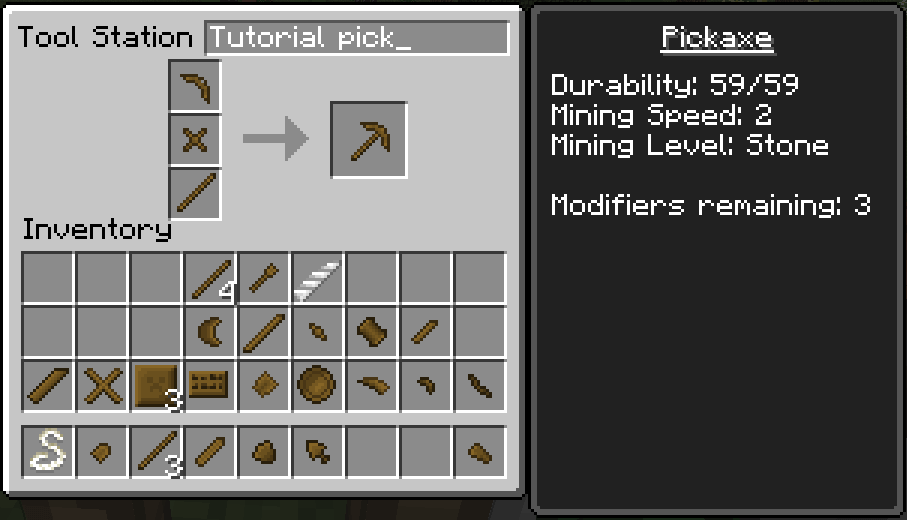
When it comes to repairing and creating new tools, Tinkers’ Construct is the best mod for that.
You can craft the parts of your desired weapon or tool with the crafter, the part builder, the stencil stable, the stencil station and the tool forge. Because yes, you can now forge metals and build even more powerful tools.
Don’t worry about not knowing how to use this mod at first, it comes with a handbook and it’s full of recipes and guides to make this mod easy to understand.
The Aether
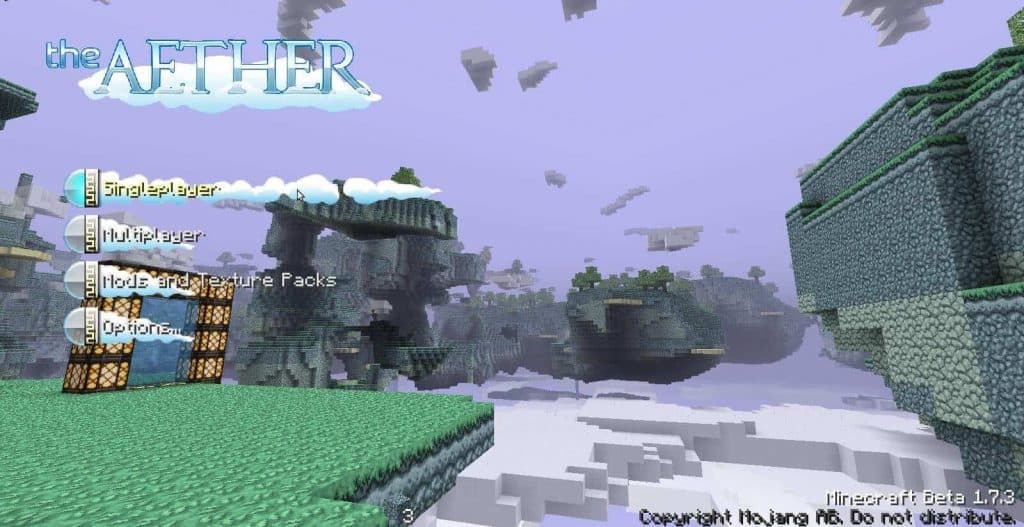
This Minecraft mod from the 1.7.3 version will open you the door to the Aether. You’ve heard about the Nether, right? You remember it’s a hell-like place, filled with fire and difficult mobs that will try to kill you at all costs.
Well, the Aether is the opposite of that.
The Aether is a heavenly place where everything is governed by order and beauty. It would feel like heaven once you’re floating on the clouds and the always green islands.
This mods adds a few mobs like some flying pigs, flying cows, and of course, a few bosses and enemies for you to defeat.
CandyCraft

For those of you who love to sugary things and cool aesthetics in Minecraft, we bring you CandyCraft.
It’s one the best Minecraft mods because it opens you to a new candy dimension for you to explore. Feel free to explore the new blocks and mobs that live in this candy realm.
Everything you can find in his mod is related to candy, from tools, to armors, and even enemies. Playing Minecraft has never been sweeter! Try one of the best dimension mods available in Minecraft and check it out for yourself.
What’s the Difference Between a Mod and a Modpack?
A mod is a modification made by Minecraft users using the Java language. They change the game in an infinite number of ways. They can add enemies, blocks, textures, dimensions, features, options, fix bugs, enhance gameplay and much more.
A modpack is simply a combination of a lot of that get compacted. Sometimes some mods don’t work well with each other as they can cause bugs, that’s why modpacks are so popular, because they combine good mods in a safe way that won’t make your Minecraft session crash.
Best Minecraft Modpacks
The Minecraft community is filled with incredible moders that keep designing and adding new features. The number of modpacks available is enormous and the number of individual mods is ridiculous. Here some of the best Minecraft modpacks.
Tekkit
Tekkit is probably the most famous Minecraft modpack of all times, and you’ll see why. It has several engineering mods for you to use your creativity and explore new worlds with new amazing weapons. You can travel to space and explore unknown dimension with this amazing modpack.
For those friends who love creating interesting stuff and exploring different places and dimensions, Tekkit is right for you.
SevTech: Ages
There is certainly that’s missing in Minecraft, and that is a game story. You know, like in a regular videogame you play it and you progress in a series of mission until you’re done. Well with SevTech: Ages you can have that inside Minecraft.
This pack focuses on giving the players a long-term progression experience with purpose. This is why is one of the best modpacks, because when you start you get just a handful of recipes, but as you keep making progress, you unlock new mods and new tasks for you to complete.
Hexxit
If you love adventure and you feel you crave more of it in Minecraft, well Hexxit is here to help. It adds more enemies, quests, and places to explore and live incredible adventures.
This modpack is all about adventure, slaying enemies, and living your fullest heroic potential.





