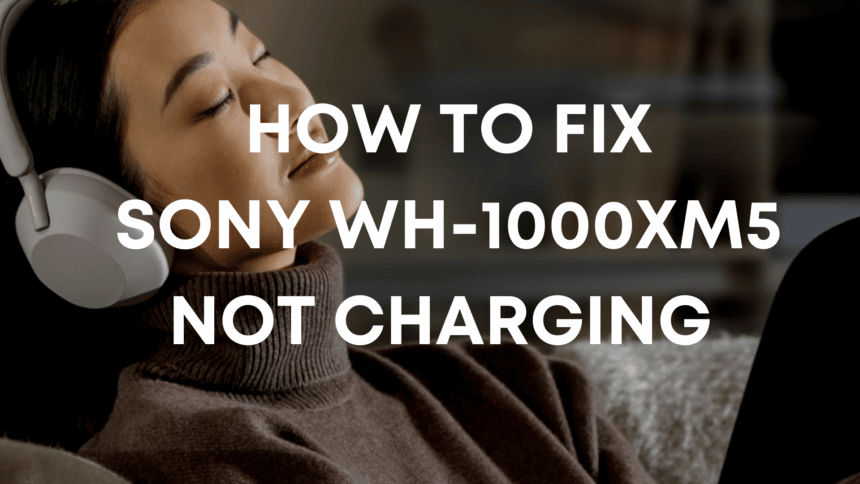So you have the Sony WH-1000XM5 headset, but for some reason unknown to you, it just isn’t charging? Well, worry not, as in this article, we’ll go through all potential issues your headset might have that could cause your charging problem.
More often than not, there are three main signs that your headset is not charging. The headset indicator isn’t lighting up at all, the headset indicator is lighting up, but the battery isn’t charging, or the headset is only usable when the charger is connected. In most cases, a factory reset or a new charger should do the trick.
So, before you take your headset to Sony, or anyone else, where you’ll probably be charged for getting it fixed, make sure you try the following steps. Who knows, it just might be what the headset doctor ordered.
Familiarizing Yourself With the Headset Indicators
Before attempting to fix anything, we first need to ensure we know exactly what the issue is. The Sony WH-1000XM5’s indicator only flashes in two different colors. While the blue one is all related to Bluetooth, the orange one notifies us of anything and everything related to the battery. It is located right next to the battery port and only lights up when the charging cable is connected.
Below is a table showing the various orange indicators this headset might show and what they might mean. If your headset doesn’t show any indicator, continue to the next step.
| Flashing Pattern | Description |
| Repeatedly flashing in orange for about 15 seconds | Battery is low |
| Continuously lighting up in orange | Charging |
| Flashing twice in orange in between intervals | Abnormal Temperature |
| Repeatedly flashing slowly in orange | Abnormal Charging |
Headset Indicator Not Lighting Up at All
If your headset indicator isn’t lighting up at all, then that means your headset isn’t getting the proper power it needs for whatever reason. Now, there are a few things you might do to potentially fix this issue.
Make Sure You Are Using the Correct Charger
The Sony WH-1000XM5 uses a USB Type-C cable and any commercially available AC adapter to charge its 3.8V, rated at 1200mAh/4.56Wh battery, with it taking approximately 3.5 hours to charge to completion. If you’ve ensured that you are using the correct cable, ensure there’s no sign of damage on it. Check especially for breakage, tears, and bent pins. You’ll have to buy a new cable if you find something.
As for the adapter, we recommend that the adapter be compatible with 5 V/2 A or 9 V/3 A output. Additionally, it must be capable of supplying an output current of 1.5 A or more. If you use an adapter that isn’t capable of supplying enough output, then your headset might not get the power it needs to charge appropriately.
Connect your USB cable to a powered-on laptop or PC to confirm that the fault does not lie in your AC adapter. If the headset indicator starts flashing, you’ll have to replace your AC adapter or get a compatible one.
Ensure There Is No Issue With the Charging Port
If there is no problem with your charger. Then, then the problem might lie within your charging port. To ensure that your charging port is working, simply do the following.
- Take a Type-C Cable that you have previously verified to be working
- Plug one side into your device and the other to either an AC adapter that you have verified to be working or a laptop/PC that is turned on
- Check to see if the battery indicator light turns on
If the headset indicator doesn’t turn on, try cleaning the charging port with a small brush or cotton swab while checking for any bent pins or other signs of damage. Repeat the aforementioned steps after cleaning it. Repeat the aforementioned steps after cleaning it if you don’t see anything out of the ordinary. If the indicator still doesn’t turn on, you’ll have to contact Sony support or any local repair shop.
Headset Indicator Lighting Up
If the indicator is lighting up, but the headset is still not charging, the issue might be solved by factory resetting your device, as there might be a technical error in your Sony WH-1000XM5. To do so, first, make sure that no USB cable is connected to your device.
Then all you have to do is hold both the power and the noise cancellation or Ambient Sound Mode buttons simultaneously. Keep holding them until the headset indicator next to the power button flashes blue four times or around seven seconds.
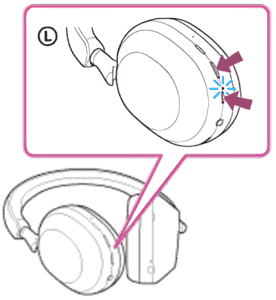
Now that everything has been reset, you’ll have to pair all your devices again. First things first, however, try charging your headset again. As before, the headset indicator will light up. Wait for around ten minutes before attempting to power your headset on.
Additionally, the charging temperature, according to Sony, should be 5 °C to 35 °C (41 °F to 95 °F). Anything above or below this could disrupt your headset charging and make it so that, while the headset indicator will be flashing, the battery won’t actually be charging.
As such, make sure that you’re charging your headset in an environment fitting the requirements. If your device is overheating or too hot, consider using something like a fan to cool it down.
Headset Only Usable When Charger Is Connected
If your headset is only usable when the charger is connected but powers off as soon as you disconnect it, there’s something wrong with your battery. We would normally recommend removing and reinserting the battery or maybe replacing it entirely. However, if you do not have prior experience with dismantling and assembling technical devices, we recommend seeking help, specifically from Sony.
Keep in mind that the battery is currently unavailable and not available to purchase anywhere on the internet. So while you might get lucky and find one that has been pulled from a different Sony WH-1000XM5, sending the headset into Sony just might be your best bet.
If you don’t want to give it for repair for whatever reason, but you have a valid warranty, we suggest getting the Sony WH-1000XM5 replaced instead. After all, it’s an incredible device.
Conclusion
To conclude, we understand that not having your devices charge properly or charge at all can be incredibly stressful. However, we hope you can identify and, better yet, solve whatever is or was holding back your Sony WH-1000XM5 from charging properly by using this guide.