iOS 16 adds a plethora of new features, like the ability to customize your lock screen and the ability to edit messages in iMessage to your iPad and iPhone. However, every major iteration requires you to update your iOS device to get the latest and greatest. This begs the question, what’s the install time for iOS 16?
iOS 16 takes about 5-8 minutes to install, depending on what device you have and what update you are coming from. If you opt for a complete reset, you’ll need to wait about 8-9 minutes. Otherwise, an OTA update will take about 6-8 minutes on average.
In this article, we’ll go over exactly how long it takes for iOS 16 to install, alongside answering some common misconceptions about updating to the latest firmware.
What Is iOS 16 Install Time?
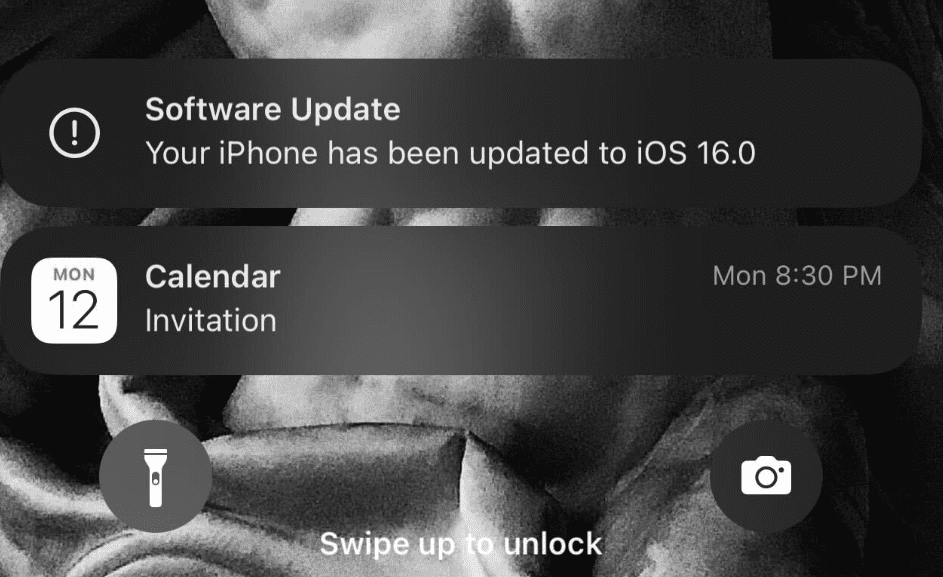
I’ve had the Public Beta for iOS 16 as soon as it was announced. So, I’ve spent plenty of time looking at the half-bitten apple and the progress bar underneath, increasing ever so slightly until I’m greeted by the stunning new lock screen. While the Beta took ample time to install, the final release of iOS 16 is much quicker with little to no chance of error.
Since Apple will have or already has released iOS 16, depending on when you will be reading this, I’m basing my calculation on iOS Public Beta 6. This is the last major update before Apple eventually pushes out iOS 16.0 and can therefore be used to accurately estimate how long it’ll take for iOS 16 to install.
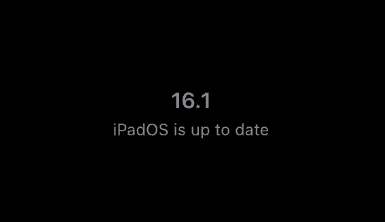
| Device Used | Firmware | Time Taken |
| iPhone 13 Pro Max (128 GB) | iOS 15 to iOS 16 | 6 minutes 36 seconds |
| iPad Pro 12.9″ M1 (256 GB) | iOS 15 to iPadOS 16.1 | 5 minutes 42 seconds |
| iPhone 13 Pro Max (128 GB) | iOS 16 Public Beta 5 to iOS 16 Public Beta 6 (222.2 MB update) | 4 minutes 53 seconds |
| iPhone 13 Pro Max (128 GB) | Complete System Restore To iOS 16 Public Beta 6 | 8 minutes 12 seconds |
| iPad Pro 12.9″ M1 (256 GB) | Complete System Restore To iPadOS 16.1 | 6 minutes 18 seconds |
Therefore, for the M1 (the fastest out of the bunch), the update took only 5 minutes and 42 seconds. And the slowest out of the bunch was a complete System Restore to iOS 16, which took about 8 minutes and 12 seconds. A System Restore, mind you, is akin to resetting your iPhone and installing iOS right from scratch.
Is Updating iOS 16 From My PC Faster?
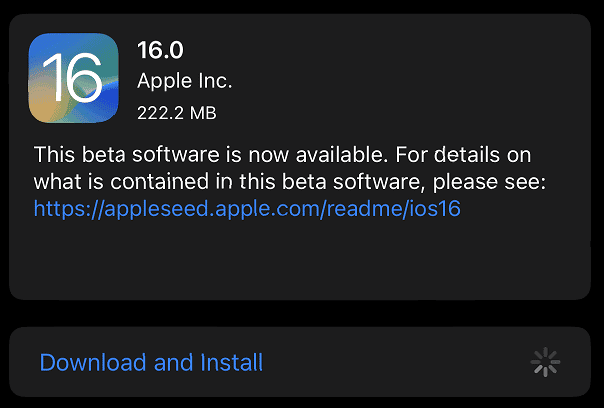
No, updating iOS 16 from your PC is not faster. This is because while the update is downloaded and sent to your iOS device, the installation process itself is done directly on your device. So, regardless of whether you opt for an OTA update or go for a complete System Restore instead, your device will be doing all the processing at the end.
However, an OTA update is faster than a System Restore by about 2-3 minutes on average. This is because iOS is merely updated to the latest version with an OTA update. When you go for a System Restore, iOS is completely uninstalled, and then the latest version is installed.





