There are hundreds of blogs, articles, and social media posts advising people about the best practices for internet security.
At this point, no one needs to tell you you shouldn’t accept unsolicited friend requests, open suspicious private messages or emails, or browse secure pages on an open network.
In the ever-evolving world of cybersecurity threats, there are far more valuable tips and tricks to help keep you safe.
#1 Lock Up Your (Smart) Home

Most cybercrimes walk right in the front door, whether or not internet users realize it.
Almost every home and business is connected to the internet via WiFi through a router. Many homes are even upgrading to smart home hubs and other automation technology, which also requires its own router and WiFi connection.
That means your home has at least one, and maybe two, easy entry access points.
Using a password on your WiFi network isn’t enough. You need to look into things like multi-factor login or a firewall customized for your smart hub that will protect all of your WiFi-connected devices.
You wouldn’t leave your door unlocked because it’s too much of a hassle to dig for your keys — start thinking the same way about your routers and WiFi networks.
#2 Stop Doing Private Things on Public WiFi

This one has probably been said before, but it’s worth repeating.
Convenience has taken over common sense in some regards, and public WiFi access is one of them.
Despite repeated warnings, horror stories, and serious data breaches, this still happens all the time.
Without so much as a second thought, people stop into the local coffee shop and check their online banking, pay their bills, and even access their work files while enjoying their morning beverage.
The next thing they know, their banking information has been stolen or their operating system has crashed because of a virus.
It’s just not worth the risk.
If you absolutely need to do these things, install an additional firewall on your smartphone, tablet, or laptop, or consider using a Virtual Private Network when connecting to public WiFi.
#3 Ditch The Pre-Installed Software Package and Update Everything

Most computers and tablets come with some kind of pre-installed security software trial.
Not only will you have to fight endless pop-ups when the trial runs out, but the software included might not provide as much protection as you think.
Uninstall all that software from your system, or at the very least, don’t use it.
50% of cybersecurity threats are still malware or viruses, so your operating system needs the right protection.
You should update your Windows OS as soon as you get a new PC, because updates keep you safe from viruses that exploit loopholes in out-of-date OS builds.
Do a little research to find a reputable malware program and geofencing solutions. Protect your entire computer, including your operating system, with a suite of security applications.
#4 Go Long!

Passwords are another easy access point for cybercriminals.
Rather than focusing on complexity, like using recommended nonsense passwords or trying to swap letters for special characters, just choose a longer password.
Honestly, any password over 12 characters is pretty much bulletproof. It’s going to take too much time for a hacker or computer program to crack a password of this length.
Computer hackers aren’t in this for the long haul — they’re looking for the easiest way into an operating system or secure website.
Try using a phrase, instead of a single word.
Here are a few examples:
- Love your spouse? Instead of using “October05” or “Oct102005”, which are obvious and probably easy to crack, try something like: Marriedin05Stillalive
- Pet lovers might consider something like: Rainingcat5anddog5 (“raining cats and dogs” with 5 substituted for the letter “s”)
It doesn’t have to be complicated, and it doesn’t have to be difficult for you to remember.
That’s where you benefit when you choose longer passwords – they’re still simple to remember but they offer extra security because they’re nearly impossible to crack (or at the very least, not worth the effort for what the hacker might get in return).
#5 Pay Attention
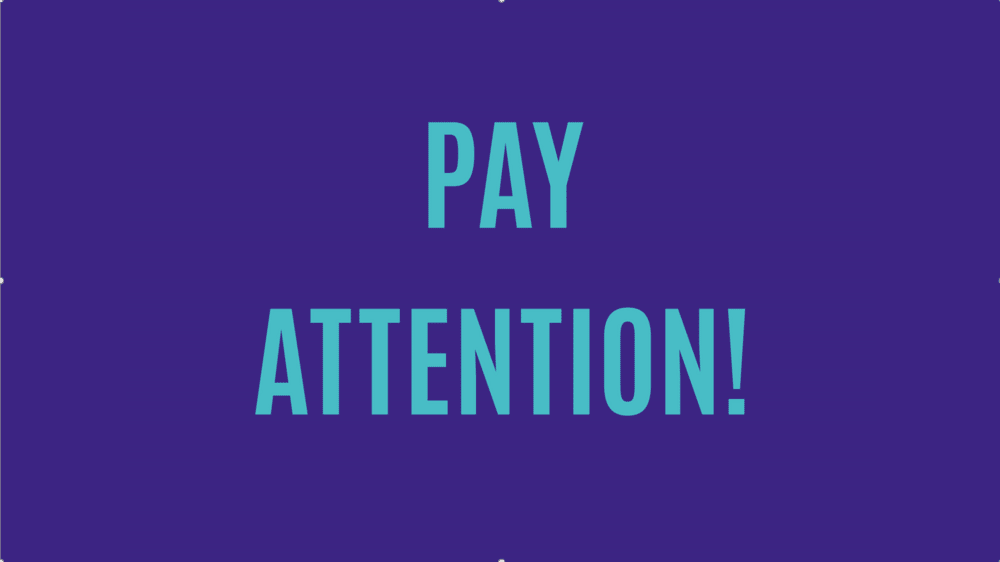
Perhaps one of the most important security tips in today’s too-busy, fast-paced society is to pay attention.
Slow down, look before you click, and think about the actions you take online.
Your grandma probably isn’t getting $19.95 Ray-Ban sunglasses, and if she is, she’s more likely to call you than send you a Facebook message about it.
First, no one is getting name brand Ray-Ban products that cheap (remember the “too good to be true” theory?).
Second, if your grandma can barely navigate Facebook and has never used Messenger before, she’s probably not going to make her first attempt about some cheap sunglasses.
And yet, someone, somewhere, will still forward this to their own friends, causing a chain effect of posted apologies and password changes.
With any luck, it will not be a serious security threat, but do you really know that for sure?
Stop assuming that just because a site is popular, that it is safe.
And when you’re on unfamiliar sites, assume nothing.
Whatever hurry you are in, you have three seconds to stop, look, and think about your next click or keystroke.
Stop relying on technology to tell you what you can and can’t do, because technology doesn’t always know what is safe.
It’s About Being Aware
We’ve all fallen victim to the convenience of technology.
Who doesn’t love having their passwords stored so they aren’t locked out, or have debit and credit card information saved for easy online transactions?
It’s human nature to want to trust things, but for the Internet, you cannot trust anyone or anything.
Keep these tips in mind and you’ll be much less likely to become a victim of any kind of malware or cybercrimes.
–
Joe Peters is a Baltimore-based freelance writer and an ultimate techie. When he is not working his magic as a marketing consultant, this incurable tech junkie devours the news on the latest gadgets and binge-watches his favorite TV shows. Follow him on @bmorepeters





