Most people think of CPUs, RAM sticks, or drives when considering how to improve an old or new computer’s performance. But just like the oil in a car, there is an element that allows a computer to run smoothly and is usually overlooked: thermal paste.
A computer’s CPU or GPU tends to heat up when working hard, which can result in thermal throttling if its temperature is not managed properly. A computer can have multiple fans or liquid refrigeration, but these elements are only as good as the thermal paste allows.
Thermal paste is the medium that allows the heat produced by hardware to be transferred to the cooler solution, which will then get rid of it to keep your computer fast and fresh. Not all thermal pastes are the same, and you need to get the right one for your rig.
Choosing the right thermal paste for your computer is essential to take advantage of everything it has to offer you, be it watching a show on your favorite streaming platform, playing videogames professionally, or creating the next big machine learning platform.
The Best Thermal Pastes
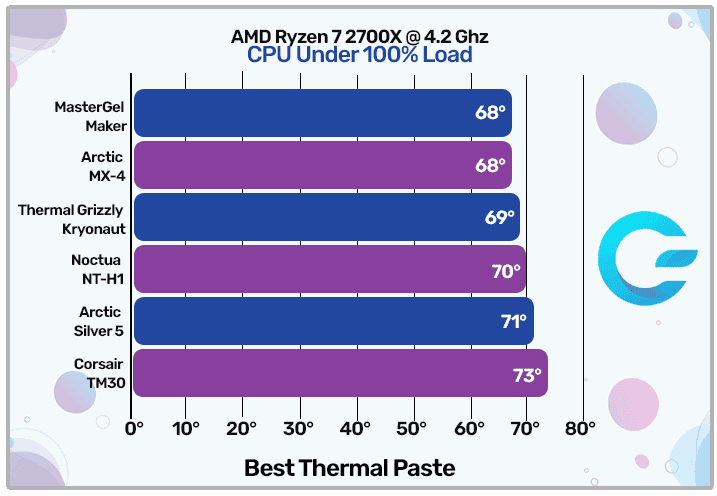
It is now time to look at our selection of products, we have tried and tested each one so you can be sure you are purchasing the best thermal compound in 2020. Our list starts from worse to best so remember that when making your selection
Keep in mind that while we are ranking them, you might prefer any of them over the others depending on your budget and specific needs.
Let’s get right into it!
6: Corsair TM30 Performance
Amazon productFew brands are as recognizable as Corsair when it comes to gaming, a company known for its peripherals, cases, and hardware.
The TM30 was the first thermal paste produced by the American company back in early October of 2020, claiming to reduce the CPU’s temperature by 6 degrees celsius over generic pastes.
Based on Zinc Oxide, the TM30 is easy to apply without risks of affecting your hardware. This characteristic in combination with its low viscosity makes it perfect for newbies looking to improve their rig’s performance without requiring previous experience.
While most Zinc Oxide-based thermal pastes are not recommended for gaming, the Corsair TM30 offers enough performance to be used by casual gamers.
You won’t be able to overclock your gaming rig and run games like Metro Exodus in the best quality, but running games like League Of Legends should be a breeze.
While it is recommended to change thermal pastes every 6 to 12 months, Corsair’s TM30 paste has a longer service life of up to 4 years due to its components.
With over 2 thousand reviews and 4.5 stars, Corsair has been successful at creating a product that is liked by users, offers great performance, and has a good price, making it one of the best thermal pastes out there.
5: Thermal Grizzly Kryonaut Thermal Paste
Amazon productIntroduced in 2015, the Thermal Grizzly Kryonaut paste has been one of the most popular options out there.
Being a ceramic-based thermal paste, you will be able to get high thermal conductivity with no electric conductivity to worry about.
This product was specifically designed for overclocking due to its excellent thermal conductivity of 12.5 W / mK.
As there is no need for curing after application, you will be immediately able to see and adjust your setting as required for your rig, which will save you time and headaches when compared with other alternatives.
You will get only 1 gr of paste when buying this product, which is less than most alternatives out there. However, the quality of the paste and its performance is sure to make up for the higher price as attested by the fame that precedes it and over 9 thousand reviews on Amazon.
The thermal Grizzly Kryonaut thermal paste is still one of the best thermal pastes of 2020, even 5 years later.
4: Arctic Silver 5 Thermal Cooling Compound Paste
Amazon productThis is another big favorite of computer power users around the world who swear by it. A combination of micronized silver, both zinc and aluminum oxide, and boron nitrite, Arctic Silver 5 offers great performance at a low price.
Unlike the Thermal Grizzly Kryonaut, this syringe has 3.5 grams of the compound which are enough for multiple applications depending on your CPU or heat plates.
This paste promises a reduction in the temperature of up to 12 degrees centigrade compared to generic pastes, a performance that is sure to benefit both regular and power users looking to improve the performance of their machines.
Due to its unique composition, users can combine this paste with liquid nitrogen cooling as the paste won’t expand after applied. However, a curation process will be required for the paste to reach its maximum performance.
While it is not electrically conductive according to the manufacturer, it is recommended as with any other paste to keep it away from electrical components in your rig as it could create potential problems.
Arctic Silver 5 is a solid option for users looking for the best thermal compounds for overclocking their computers or who require intensive use of their CPUs.
3: Noctua NT-H1 Pro-Grade Thermal Compound Paste
Amazon productThis ceramic thermal paste is the recipient of several awards and positive reviews for its performance and quality. And we are not breaking the tradition.
Noctua NT-H1 continues to be one of the go-to options for overclocking enthusiasts everywhere due to its long-term stability, ease of application, non-electrical conductivity, and operating temperatures.
This ceramic paste is easy to use and to clean, with a perfect consistency that doesn’t require it to be spread before installing the heatsink, which makes it great for inexperienced users as it doesn’t require you to worry about the thickness of the layer.
There are also no risks of causing shortcuts or corroding your plates due to the elements that compose it, making it an entirely safe option.
Its composition and long-term stability mean that you won’t have to apply it repeatedly or worry about shortening the lifespan of your computer’s components.
Did we mention that there is no need for curating after application? That’s right, in addition to its incredible performance, you will be able to benchmark your rig right after the application to ensure you are getting every bit of power from your hardware.
2: Cooler Master MasterGel Maker
Amazon productThis almost made our first position as our testing results were fantastic, however, it’s placed in the second position due to the price point, it’s expensive for thermal paste.
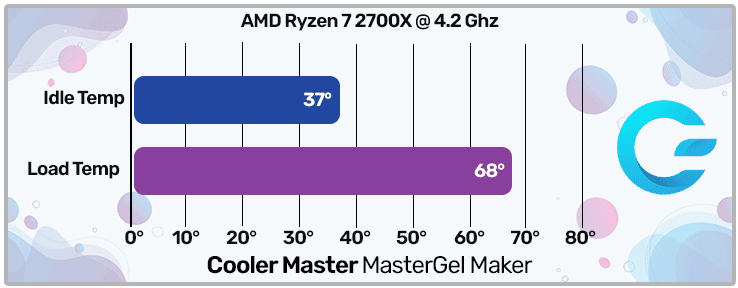
No other thermal paste applicator looks as good as this, we just have to say it. While the design of the package might be the last thing you worry about when thinking about lowering your CPU or GPU’s temperature by 1 degree, the nice packaging is a great touch.
Don’t think that because Cooler Master focused on the package, they didn’t focus on the paste itself. This Nano-tech Diamond Particle-based paste has one of the best performances you will find in any thermal paste out there.
Designed for high-performance CPUs, GPUs, and Chipsets, the MasterGel Maker paste offers ultra-high conductivity at 11 W/mK with no electrical conductivity.
The nanodiamond particles increase the area of contact by reducing the gaps for better conductivity, while also protecting against auto-oxidation and degradation in the long term.
Master coolers also added a modified nozzle that makes the application of the paste easier, as instead of adding drops and spreading you will be able to do both processes in a quick swipe and on a wider area, ensuring a more even distribution.
A veteran in the production of cooling solutions for computer users around the world, Cooler Master spared no effort in creating something unique from packaging to performance.
While the price is higher than the other options in this list, we can vouch that this is a solid thermal paste for CPUs for that price.
1: ARCTIC MX-4
Amazon productIt is hard to select a “winner” between all of the great options we have listed so far, but the Arctic MX-4 is the highest performance thermal paste you will find out there.
It gets rid of the microscopic dents between surfaces in a way similar to the MasterGel, but instead of using diamond microparticles, it uses carbon microparticles. Although diamonds are technically carbon, the difference in structure makes for improved performance when using the MX-4 paste.
The excellent heat dissipation provided by this compound makes it a great option for any application that requires effective heat transmission to improve performance as much as possible.
Electrical conductivity is not something you need to worry about when using this product on your rig, as no metals in it mean that there are no chances at all for problems created by mistakes in the application.
Another incredible feature of this paste is the long life it offers as it has a durability of up to 8 years, higher than any other thermal paste available in the market.
With no curing, a proven record supported by over 15 thousand reviews with an average of 5 stars, an accessible price, and an unmatched performance, the ARCTIC MX-4 is the best thermal paste money can buy.
Thermal Paste Application 101

While applying thermal paste to your computer is an easy process, there are some things you will need to keep in mind to ensure you get the best out of it.
If you are building a computer, make sure to insert your CPU in the Motherboard’s socket. If your computer is already built and you are just trying to replace the paste, remove the cooler that is located over the CPU.
Once you have done this, you will need to make sure the surface is clean before applying the thermal paste to ensure maximum efficiency. You can do this by cleaning the surface with a microfiber cloth or paper towel and Isopropyl alcohol.
Now that the surface is clean, you can apply the thermal paste. There are different methods to do this, each with a large following claiming it to be the best. However, the dot method is the easiest and will give you good results.
Just use the applicator and add a drop of thermal paste the size of a grain of rice on the center of the CPU. It is a common mistake to think that more thermal paste will give you more heat dissipation, but the opposite is the case.
Place the cooler over the CPU as straight as possible, as moving it to match the holes once in contact with the thermal paste will cause it to be spread unevenly. If you fail to do this, just clean the surface and try again.
If you have your own method and you feel comfortable with it, use it. Just keep in mind not to use too much or too little thermal paste, to ensure the proper distribution, and to avoid spilling it over the motherboard.
Types of Thermal Pastes

The first thing you should consider when buying thermal paste is the purpose of your system. Are you a casual user just looking to work on some documents and browse the wave? Or a power user looking to squeeze every bit of processing power your hardware can provide?
Knowing this is fundamental for choosing your thermal paste based on elements like composition, consistency, duration, thermal conductivity, and of course, price.
You don’t want to buy a zinc oxide-based thermal paste for your gaming Intel Core i7 10700K processor or a liquid metal thermal paste for that computer that is only useful for basic tasks. Any of these choices would be either under or overkill and affect both your pockets and rig.
So let’s have a short discussion about the different aspects you should consider when buying a thermal paste.
There are a lot of different ingredients that can be used to create a thermal paste, each of them offering different performances that result in different prices. While there are many different types of compounds, we can divide them into 4 main categories: Silicone, ceramic, metal, and carbon-based thermal pastes.
Silicon Thermal Pastes
Chances are your computer came with this type of thermal paste pre-installed. This paste is easy to use and safe but provides the lowest grade of heat conductivity of any type of thermal paste.
The low duration of this paste also means that it is recommended to change it more regularly and at the time of getting your new computer, as most times it will have lost a lot of its effectiveness by then.
The Zinc Oxide silicon thermal paste is one of the most common pastes out there, offering the lowest price as well as capabilities. However, this does not mean that this paste is not useful for users but quite the opposite, it will work for most people looking to surf the web and create documents.
Ceramic Thermal Pastes
Being one of the most common types of thermal paste, they are considerably cheaper and safer than the next types due to not being electrically conductive.
This makes them an excellent option for inexperienced users who don’t want to risk doing any damage to their computers or who just don’t need the extra conductivity.
This type of paste is recommended for computers designed for regular use and as so, it should never be used if you are planning on doing video editing, visual design, intense programming or gaming, or anything that might require you to overclock your CPU.
Metal Thermal Pastes
These pastes contain metals like copper, aluminum, silver, or gold which provide great thermal conduction properties but also make them electrically conductive.
This electrical conduction property means that users need to be careful when applying it, as any unintended drop or application on the wrong part of the motherboard could cause issues.
This type of thermal paste is usually chosen by gamers due to the high performance it provides while also having a good price when compared with other options.
Carbon Thermal Pastes
We are now entering the area for power users or those willing to spend extra money to ensure their hardware operates as well as possible.
Carbon-based pastes offer great heat conductivity while also having low electrical conductivity, which makes them a superior alternative to metal thermal pastes for most users.
There are different types of carbon thermal pastes, such as those that contain diamond powder, graphite, and carbon nanoparticles.
Conclusion
Choosing the right thermal paste for you doesn’t need to be hard, but it is fundamental to your computer’s health and performance. Make sure to take time and understand everything that goes into the decision making process, and get the right thermal paste for the job.
By making sure to choose the best option for you when taking into consideration price, performance, ease of application, and safety, you will ensure you will be able to use it smoothly and without headaches.
All of the options we have provided you are great for most users, with the best options being for more demanding users, so as long as you identify your needs there is no way for you to go wrong.





