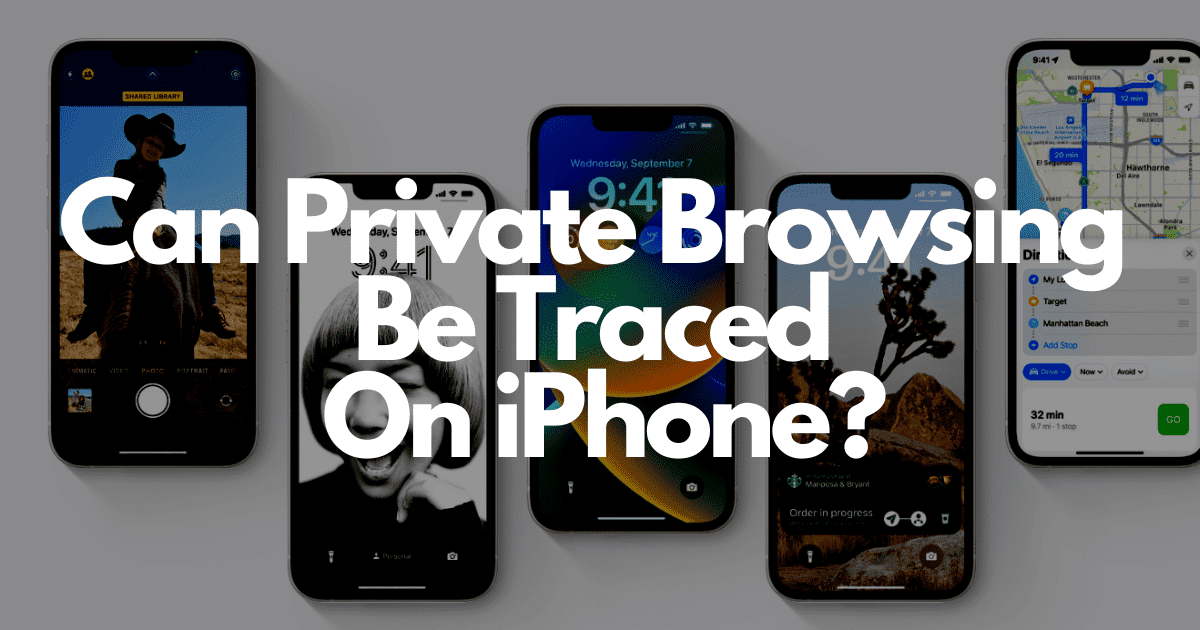Apple’s focus on security and privacy has led them to introduce a plethora of features to its entire ecosystem. These features have kept the data of users private and secure. This begs the question, can Private Browsing be traced on an iPhone? If so, what’s its use in the first place?
Yes, Private Browsing can be traced on an iPhone. This is because it only blocks your own iPhone from storing information about your browsing session. Your IP address is still sent to the internet, which means you can be traced if needed.
In this article, we’re going to go over exactly how Private Browsing works, what its advantages are, and how you can retain your privacy and security on the Internet with an iPhone.
What Is Private Browsing?
Private Browsing is a privacy feature implemented in Safari that mirrors the likes of Google Chrome’s Incognito Mode or Firefox’s Private Browsing. In essence, when you create a new tab in Private Browsing, your browser will not be able to capture the following information:
- Cookies
- Temporary Files (Cache)
- Internet Browsing History
- Passwords
All local files that are generally stored on your iPhone when you browse the internet will not be recorded. However, all information that is typically sent to a website, such as your IP address, will still be sent. So, Private Browsing is meant to act as a local buffer for your information and will not protect you or your data against tracking / theft on the internet.
How To Turn On Private Browsing on iPhone?
To turn on Private Browsing on an iPhone, here are the steps you need to follow:
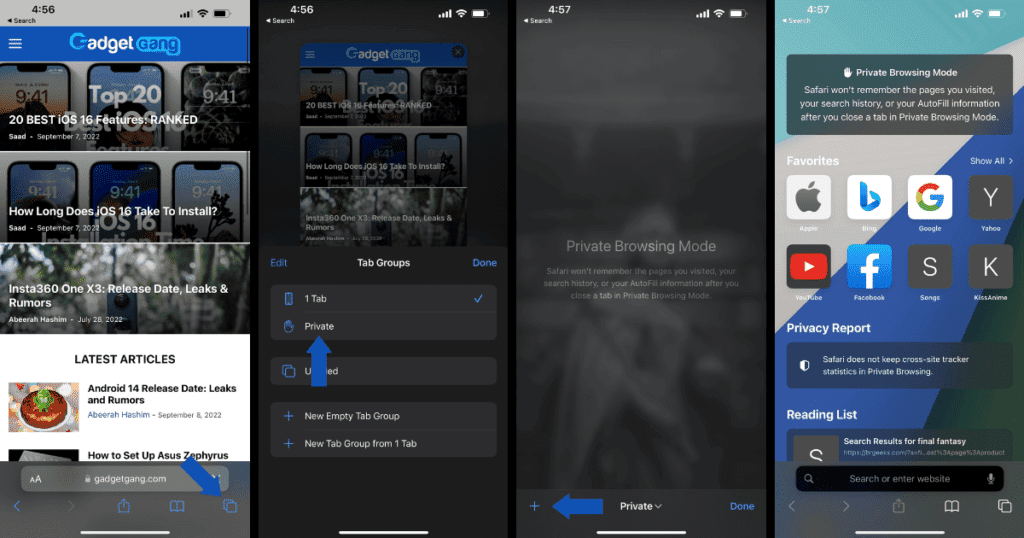
- Open Safari
- Now, tap on the Tab icon on the bottom right
- Tap on Tab in the center
- After doing so, tap on Private
- Create a new Tab (this particular tab will now be in Private Browsing Mode.)
Can Private Browsing Be Traced On iPhone?
Yes, Private Browsing can be traced. This is because your iPhone, when in a Private Browsing tab only stops local data from being stored on your device. For instance, your cookies, IP address, and other temporary information are not kept on your device but are instead discarded immediately.
So, if someone were to use your iPhone, they would not be able to trace you. However, your location and browsing session will still be very easily traceable on the internet. Since your IP address is not hidden, your traffic can still be identified by a nefarious individual and singled out to reveal what you’ve been browsing at any particular point.
While Private Browsing does add an element of security and privacy, it’s mainly meant to keep you safe from any local attacks, such as a thief not being able to track your browsing history if he gets access to your iPhone. Besides that, your presence on the internet remains the same whether you use Private Browsing or not.
But, not all hope is lost. You see, Apple’s inclination towards security and privacy has had them identify the fact that you still remain very vulnerable while using Private Browsing and have devised a different solution, iCloud Relay.
iCloud Relay and Private Browsing – Is It Traceable?
Using iCloud Relay with Private Browsing ensures complete anonymity on the internet. This is because now, none of your information will be stored locally. And, your IP address will be masked thanks to iCloud Relay, which acts exactly like a VPN. With it, you won’t have to worry about having your browsing sessions being traced back to your iPhone since you’ll be hopping through Apple’s encrypted servers.
Here’s how you can turn on iCloud Relay on an iPhone:
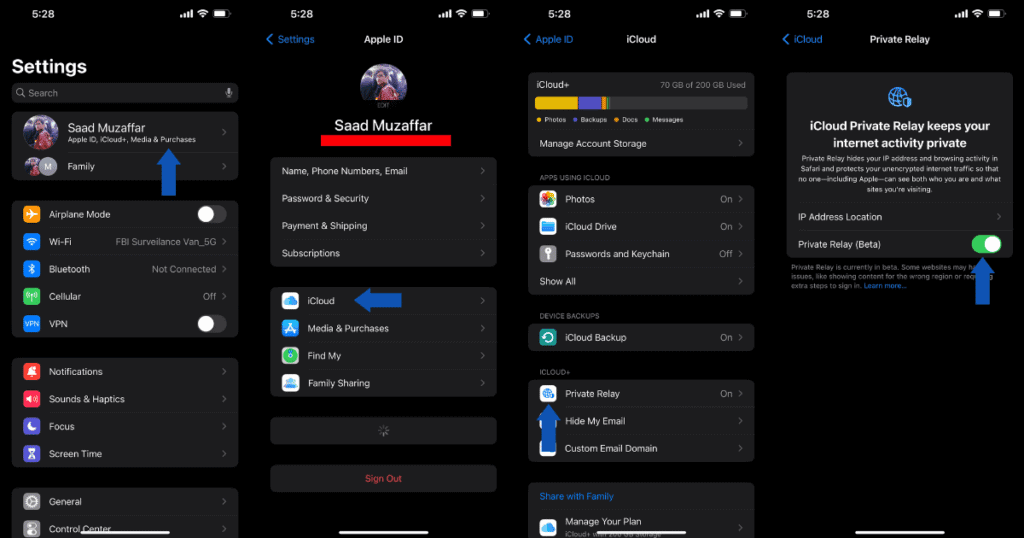
- Open the Settings application
- Tap on your Account Picture
- After doing so, select iCloud
- Scroll down to Private Relay and enable it
- Now, select your IP Address Location to Use country and time zone
Note: As of yet, Private Relay only works with Safari. Switching to Chrome or any other browser for that matter will lead to your usual IP being used.
With Private Relay enabled, Safari private browsing cannot be traced both locally and on the internet as well. We here at GadgetGang strongly advise using a VPN or Private Relay to ensure your privacy remains intact when on the internet.
Is iCloud Relay and Private Browsing the Same as a VPN?
Yes, iCloud Relay is effectively a VPN. So, you don’t need to shell out more money getting a VPN subscription if you already have an iCloud subscription in handy. In this case, the primary advantage of a VPN subscription is the ability to mask your IP address and remain untraceable throughout all your applications, not just Safari.
Conclusion
Private Browsing in Safari was a step in the right direction for Apple. However, with the introduction of Private Relay do we finally now get a truly untraceable browsing experience. So, using Private Browsing alone does leave you vulnerable to cyber-attacks. But, if it’s local snooping that you are worried about, the feature is all you need to keep yourself safe.