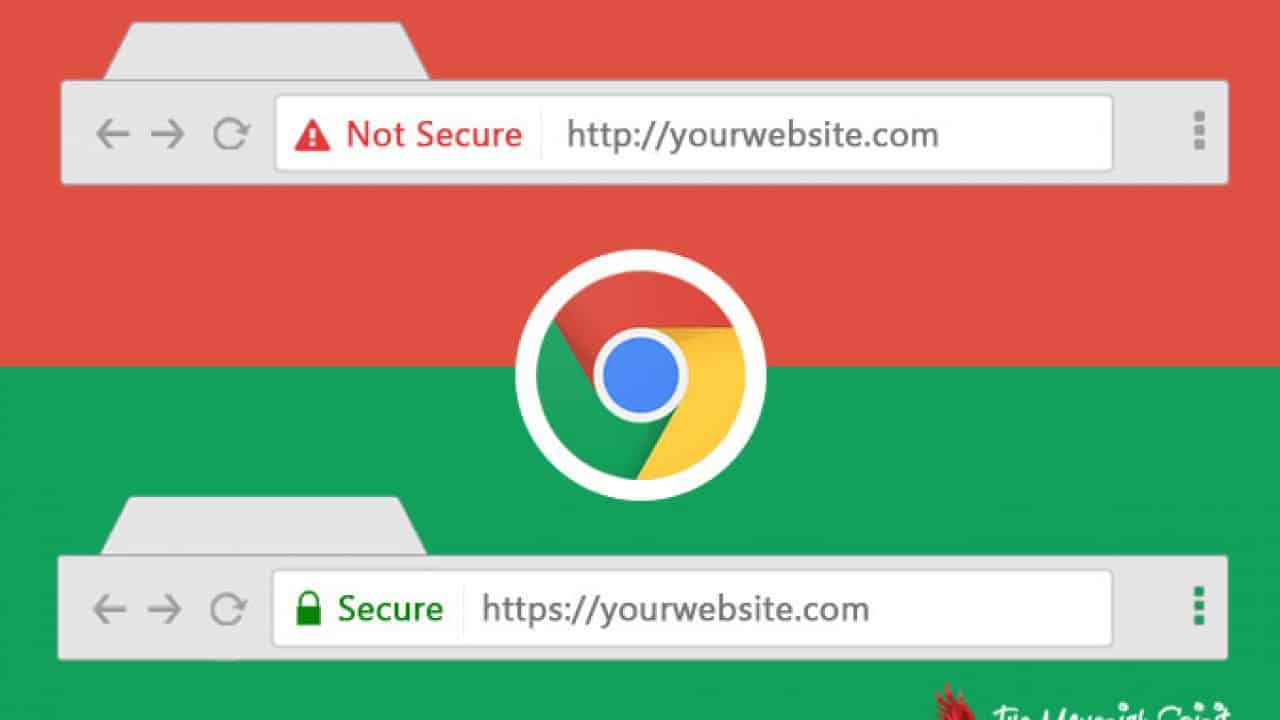Google Chrome on Android got updated to v85 and among the latest additions, Google has introduced the ability for users to put a secure DNS protocol to add an extra layer of security to their web browsing needs.
The feature was introduced a few months ago on v84 of Google Chrome for the desktop, and the addition of the feature to Google Chrome on Android means that those who want more security with their browsers can now get it.
The new feature titled DNS-over-HTTPS (DoH) is steadily rolling out for users, and it should be on your Google Chrome within a few days.
The feature is targeted towards intermediate to advanced users. People who are more conscious of their security and privacy needs. Once the feature has rolled out enough, there will be easy to follow guides to tell you how to make use of it and why you should put it to use immediately.
If you’re looking to set it up, you can start by following the guide outlined on Chromium blog here.
As Google Chrome is the default browser of Android devices, it can easily be equated to the internet explorer of browsers, but better.
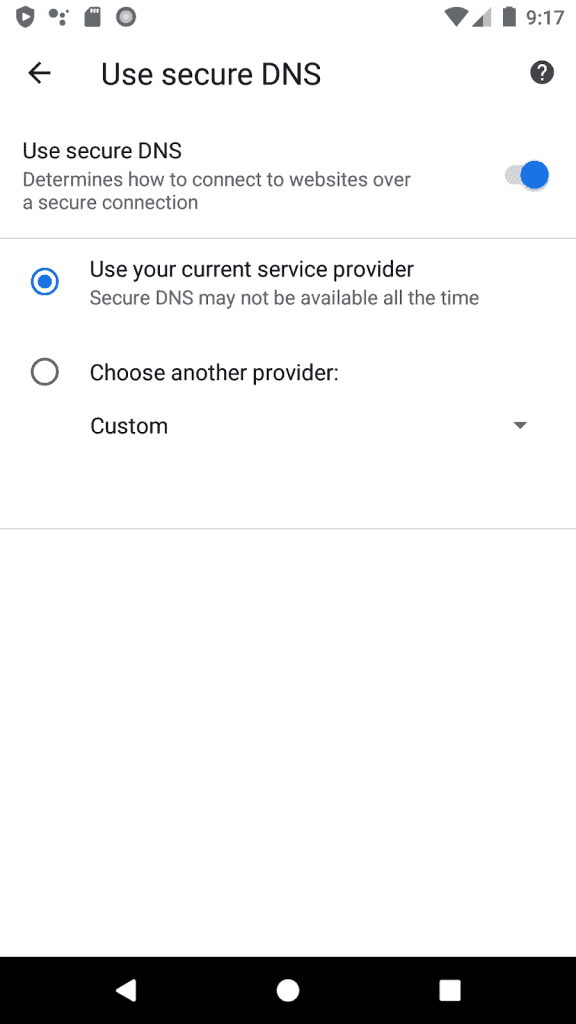
Whether you hate it or love, Google Chrome is still top-dog when it comes to browser choice among consumers with other web browsers only coming close to Google’s browser.
In recent years, Microsoft has even moved their own web browser, Edge to use Chromium. The base of what Google Chrome is built on.
As Google continues to introduce big features to their landmark builds of their software, it’s good to see that they’re giving users the choice to enhance their security prospects.
While Google still has a long way to go before reaching the same level as Apple in terms of user privacy, they’re slowly getting there, but still have quite the arduous journey ahead of themselves.
With measures like these, Google will get there, just not any time soon.
What are your thoughts on the addition of the new feature in Google Chrome for Android? Let us know your thoughts in the comments section below!