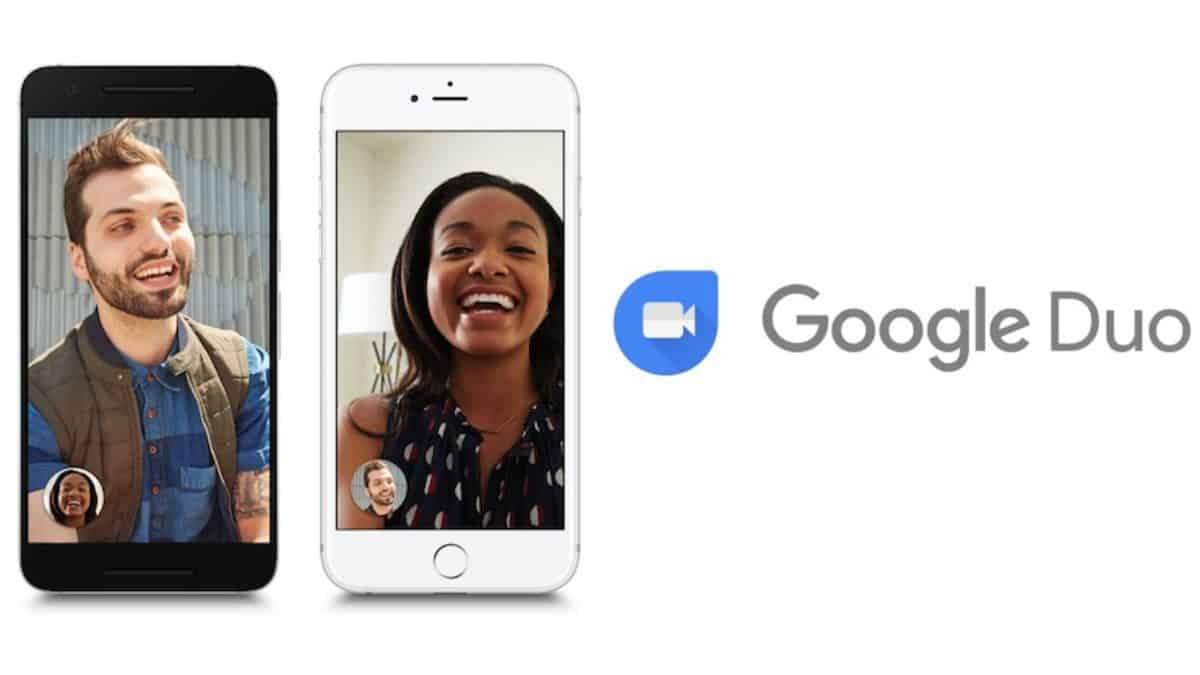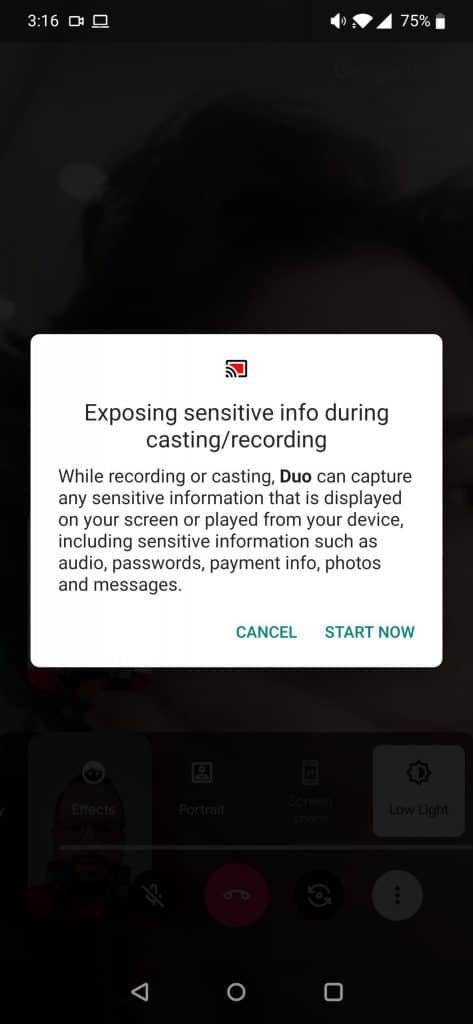Google Duo is shaping up to be everyone’s go-to substitute for Facetime on Android. The app is fun to use, to the point, and continues to get new features that improve it even further.
Google Duo brings screen sharing
A new update to the app introduces screen sharing that allows either caller to share their screen with the person they are calling.

With screen sharing, two callers can connect together to browse content together like a Twitter or Facebook timeline, browse websites together, and other familiar facets.
Google is steadily rolling out the feature for users and it’s expected for the feature to be rolled out globally within a couple of weeks.
To test if you have the update, all you have to do is press the 3 dots at the bottom of the screen during a call and see if you have the screen share prompt on your panel.
If you do have it, you can tap on it an acknowledge the warning that the person viewing your homescreen may be able to see sensitive information you type such as passwords etc as nothing you type is hidden or protected.
Image courtesy of Android Police Image courtesy of Android Police
Screen sharing on Android is already a feature on Facebook Messenger, and it has helped people who are unable to hang out together still have fun with each other from the comfort of their homes.
The feature allows users to browse the website, watch YouTube videos together, and indulge in other phone related activities that help pass the time.
It is worth mentioning that during the screen sharing phase, it is recommended to not go to any webstie where you are prompted to enter sensitive information.
While your password is secured by being disguised as an asterisk in the proper field, the caller can still see what you’re typing on the keyboard.
With all that in mind, if you are a frequent user of Google Duo, make sure you check for the feature every alternate day, but in the end it will roll out for everyone soon enough.
The feature should come to Android and iOS users very soon.
What are your thoughts on the feature? Let us know in the comments section below!