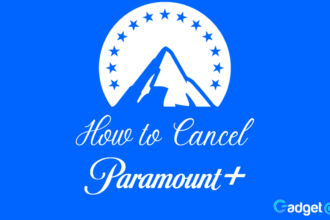If I ask you what is the first thing that you do in the morning? Probably checking out your phone, right? Undoubtedly, our world revolves around this one tech, but what if moisture finds its way to the charging port? Definitely not a good picture to imagine, especially when cell phones can cost a fortune, but the question is, how to get water out of charging port, right?
So, assume Jacob’s phone got water in the charging port of his phone. Would panicking be the right option to fix his phone by magic? I guess not. He needs to play the smart card here. So, his phone remains working fine as it was before, which is why I am here to help.
Turning the phone off and putting it in a dry and warm place lets the moisture evaporate. Also, you can gently tap your phone with the charging port facing downwards to remove the excess water. Furthermore, silica gel can do wonders by absorbing the water from your charging port without any damages.
How to know if Charging Port has Water?
In the latest Samsung and Apple iPhones, there is a feature known as moisture detection. It automatically detects water present in your phone’s charging port and alerts you about it. However, if you don’t have the latest models, your phone won’t charge if there is water present in the charging port until you get rid of the water.
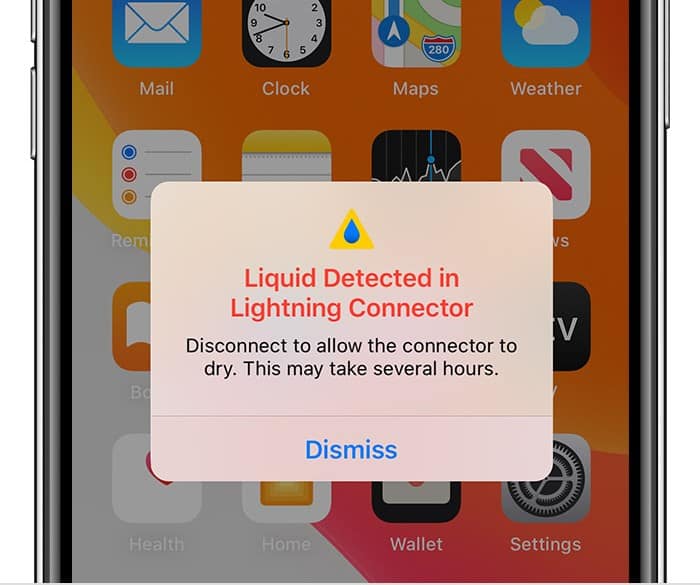
How to get Water Out of Charging Port Safely?
To get the water out of the charging port of your phone without causing any damage to the phone. You will have to make sure that your phone is switched off. Then you can use a soft and thin cloth to dry your phone’s charging port and take out most of the water. You can also use different other ways, such as putting your phone in the direct sunlight.
After drying the charging port, please don’t turn it on right away. At least wait for half an hour or more to let it dry completely and put it in place with good airflow and warm temperature. So, even the minimum moisture can evaporate.
Also, remember that dealing with a bit of patience can save your phone from irreversible damage like board malfunctioning and panel eruption. Therefore, giving some time to your phone is definitely worth the wait.
3 Methods for How you can Get Water Out of Charging Port?
There are several methods that you can use to dry out your phone’s charging port. However, this can be a risky task, so make sure to pay your full attention while following the guidelines.
1. Put your phone directly under the sunlight
Putting your phone directly into the sunlight can warm it up, which can quickly remove the water from the charging port of your phone. However, you should avoid placing it directly in front of the heater as it might melt your phone, which you would never want in a million years, right?
2. Use a fan to remove moisture
Using a fan to remove moisture from your phone’s charging port can be the easiest method anyone can follow and get an answer on how to get water out of charging port? As a fan increases the airflow causing more water molecules to evaporate in less time, resulting in the quick removal of water from the charging port.
3. How to get water out of charging port with rice
Since rice is a pretty good absorbent, it can be used to get the water out of your phone’s charging port. To do so, you have to take a bowl of uncooked rice and submerge your phone into it for a couple of days. Also, make sure to turn off your before submerging it.
However, some experts don’t recommend attempting this practice because rice contains minute particles that can get into your phone and damage its components. But if you want, you can give it a try.

How to Get Water Out of your Charging Port from Android?
If you have an Android phone, you can get the water out of the charging port of your phone by using a cotton swab or a toothpick. These materials are soft and can fit into small places, and they are less likely to cause damage to the Android charging port.
Additionally, you can also use a compressed air syringe to extract small water molecules stuck into the charging port and cannot be removed easily.
How to Get Water Out of your Charging Port from your iPhone?
For an iPhone, I don’t recommend using a toothpick or a cotton swab. Since iPhone has a delicate charging port, which can damage easily by foreign particles. Instead, you can make use of the Silica gel, which is an excellent moisture absorbent.
You have probably seen the packets of this gel inside the bags or the shoeboxes that you buy. So, if you have it at hand, you can cover your iPhone with the packets of Silica gel and leave it for a day or two. It will absorb all the moisture in the charging port of your iPhone.

Suppose you want to avoid charging your iPhone from the charging port. In that case, you can also use some best wireless chargers, which can significantly reduce your chances of getting any malfunctioning.
Conclusion
Coming down to the last straw, Most mobile companies claim that their phone is water-resistant. However, no company provides a warranty for repairing the phone due to water damage.
This is the reason why the Australian Competition and Consumer Commission, in 2019, accused Samsung of misleading their customer to believe that their phones are suitable for use in water.
For the same reason, Apple was fined by Italy’s Antitrust Authority (IAA) for €10 Million that makes about 11.6 Million U.S. dollars.
I suggest you charge your device with dry hands if you are plugging the charger into the socket. Don’t put your phone on the charge if the charging port is wet. And avoid your phone getting near the water even if it is water-resistant, so you will not have to search how to get water out of charging port in the future.