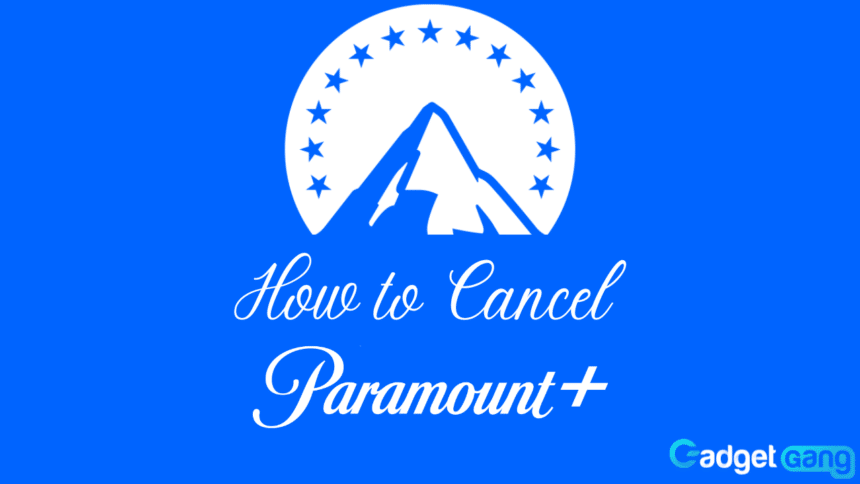Paramount Plus (Paramount+) is a digital video-streaming service just like Disney Plus. It has a variety of content you can watch anywhere in the world from your mobile or your computer. It offers a monthly subscription, just like Netflix for $9.99 per month and $99.99 per year. If you’ve purchased this subscription and you want to cancel it, then follow along because, in this article, we’ll show you how to cancel Paramount Plus.
Permanently Banned From TikTok? Why & How To Get Unbanned
Can You Cancel Paramount Plus Subscription?
Yes, if you have purchased the Paramount Plus subscription, whether monthly or yearly, you have the option to cancel at any given moment. Now that we have established that the subscription can be canceled, let’s take a look at how to do it!
Canceling Paramount Plus Subscription
We know that you can cancel the Paramount Plus subscription at any given moment. The question that arises next is how do you cancel it? Luckily for you, we are going to tell you exactly that. You can do this in two ways, depending on whether you are on a PC or using your mobile phone. Let’s take a look.
Canceling Paramount Plus From PC
Follow the list of instructions given below to cancel your Paramount Plus subscription using your PC:
- First and foremost, open your web browser.
- After that, go to the Paramount Plus website.
- Log in and head over to Account Overview.
- Lastly, scroll down and click on Cancel Subscription.
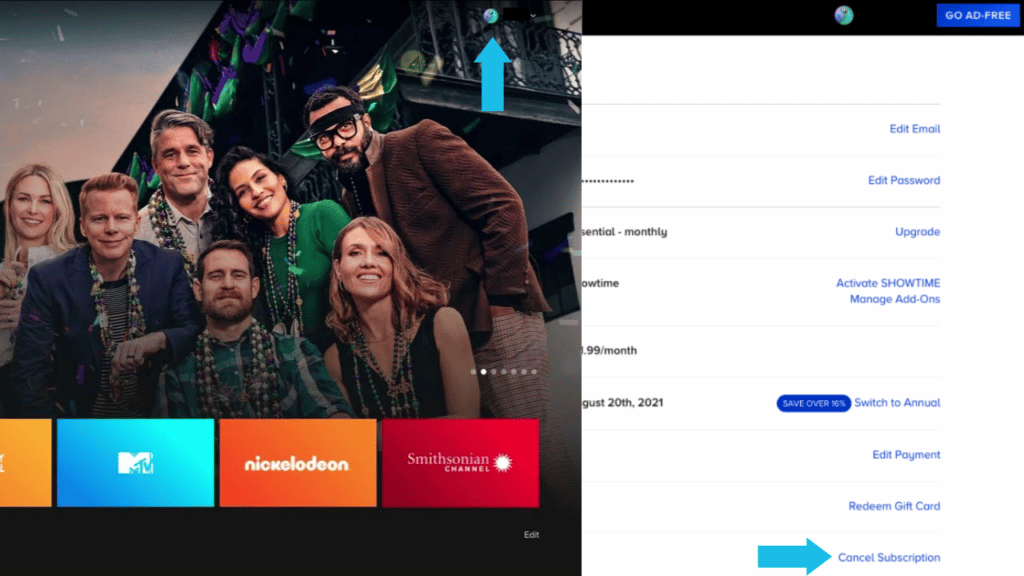
Canceling Paramount Plus From App
Follow the list of instructions given below to cancel your Paramount Plus subscription using your mobile:
- First, head over to Google Play Store or the App Store if you are using an iPhone.
- Next, go to My Subscriptions if you are using Google Play Store or go to Profile then Subscriptions if you are using App Store.
- Lastly, click Manage and Cancel Subscription. After a couple of confirmation prompts, your subscription will successfully be canceled.
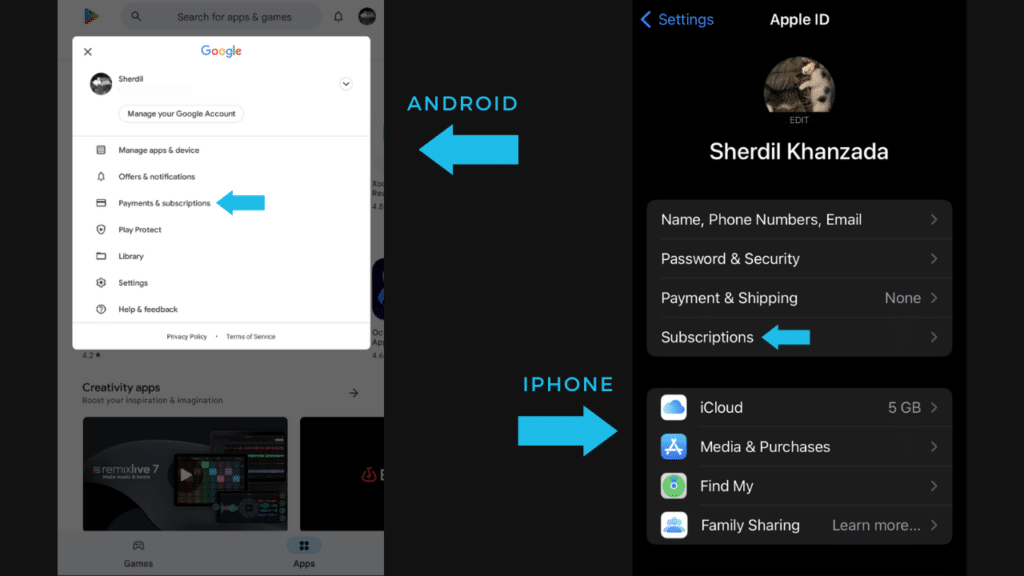
Canceling Paramount Plus Trial
If you have the Paramount Plus trial and not a full subscription, you can still cancel it with ease. The way to do it is by going to the Paramount Plus website, clicking on your Profile, then simply clicking Cancel Subscription.
Conclusion
Did you purchase a Paramount Plus subscription by mistake? Perhaps you wanted to try the service out and did not get what you expected. Either way, this subscription can be canceled in a few simple steps whether you are on a PC or you are using a mobile phone.
If you found this article helpful, let us know in the comments which wallpaper you downloaded. While you’re at it, you can also leave a reaction using one of the emojis below to let us know how we’re doing!