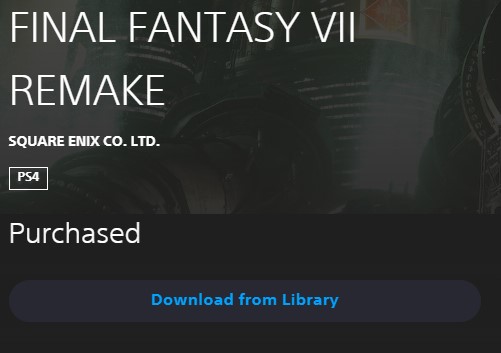When PlayStation Plus Games release for the PS4/PS5 every month, there are multiple ways you can redeem and add them to your library. This guide will walk you through How to redeem PlayStation Plus Monthly Games across the PS4, PS5, your web browser on your laptop or desktop, and the official PlayStation App itself.
How to redeem PlayStation Plus Monthly Games – An easy guide
If you are curious about all the different ways you can redeem your PlayStation Plus Monthly Games, here is a quick guide on using each.
How to redeem PlayStation Plus Monthly Games via Web Browser
The first thing you have to do is look for your local store. My store would be in the United States. If you are having a hard time finding your regional web store, head to Google and search for PlayStation Store Australia, UK, EU, etc. until you find the store that your region belongs to.
Otherwise you can also login into any store that you find and you will automatically be taken to your regional store.
Once the store is open, head on over to Subscriptions.
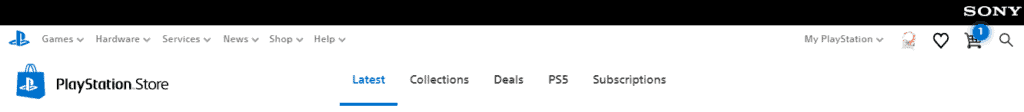
Next, scroll down until you see the monthly PS+ games.
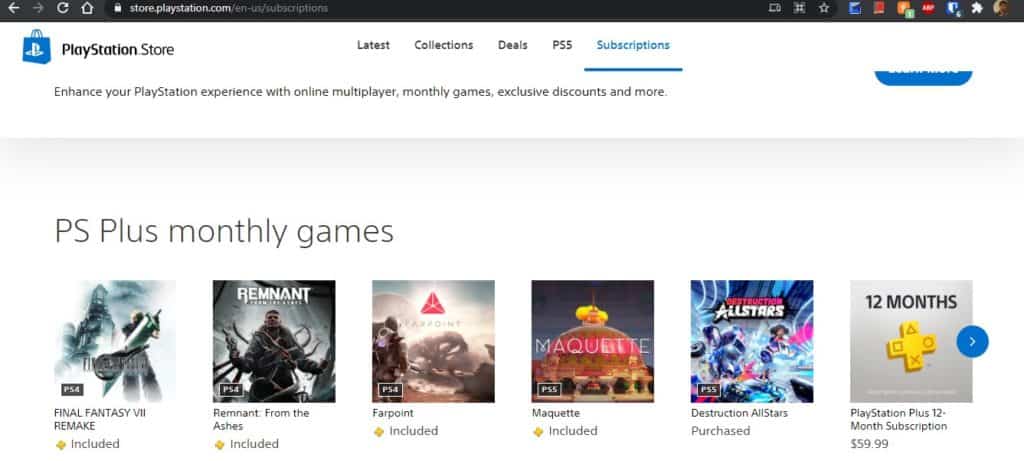
Click on the game you wish to add and choose Add to Library.
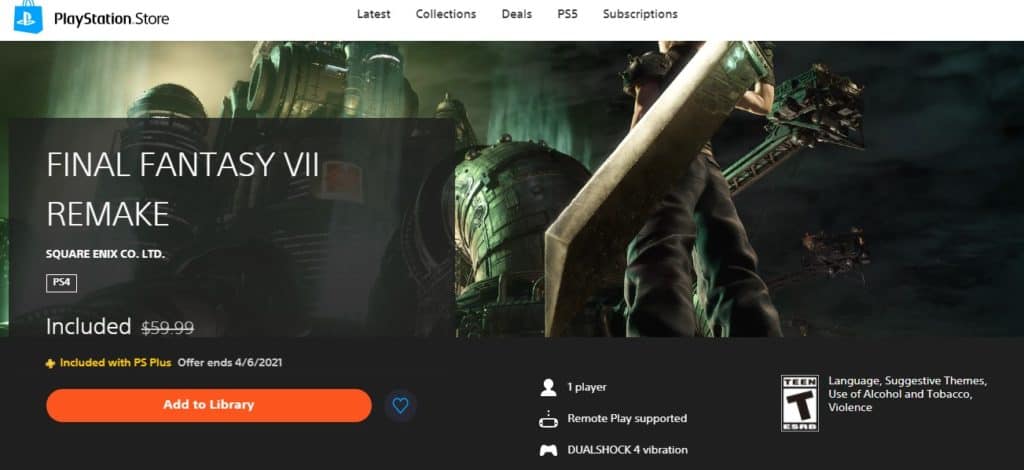
Once you have redeemed it, you will see a confirmation and in a second, you will get the prompt of downloading it to your console if you have one linked.
You will be taken to a downloads page where you can send the game for downloading if your console is on Rest Mode or when you power it on, it will automatically begin to download.
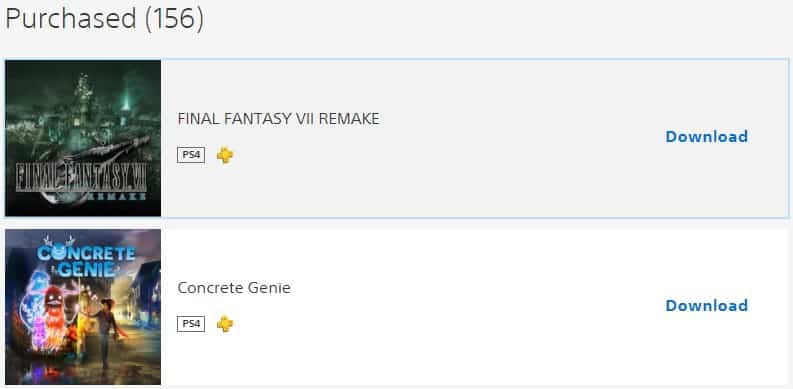
You can choose to redeem all the games in one go and coming to the download page as the last step so you can send all your games together for downloading.
How to redeem PlayStation Plus Monthly Games via App
You can download the PlayStation App for free from Google Play Store and Apple App Store.
Once you have the app downloaded and installed, sign in with your credentials to the account that holds the PS+ subscription.
Open up the app and select the store icon at the bottom center.
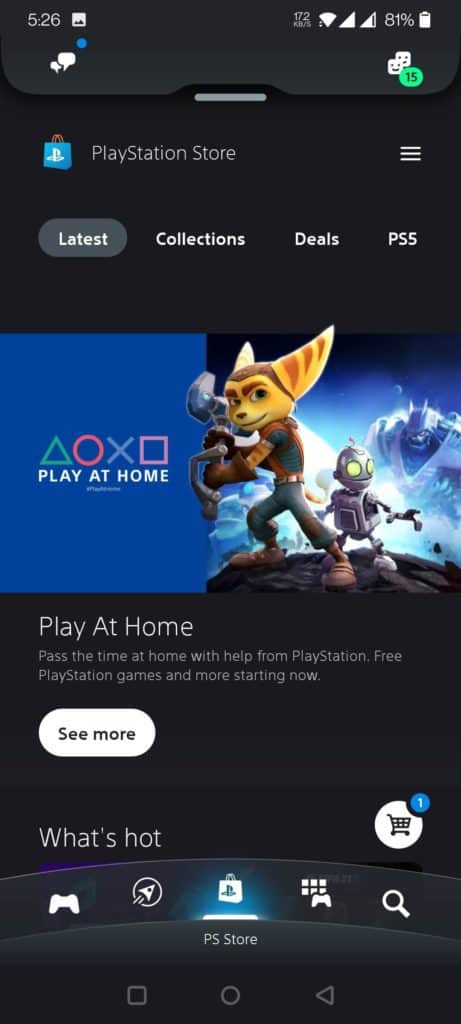
After that, slide the top center row towards Subscriptions again.
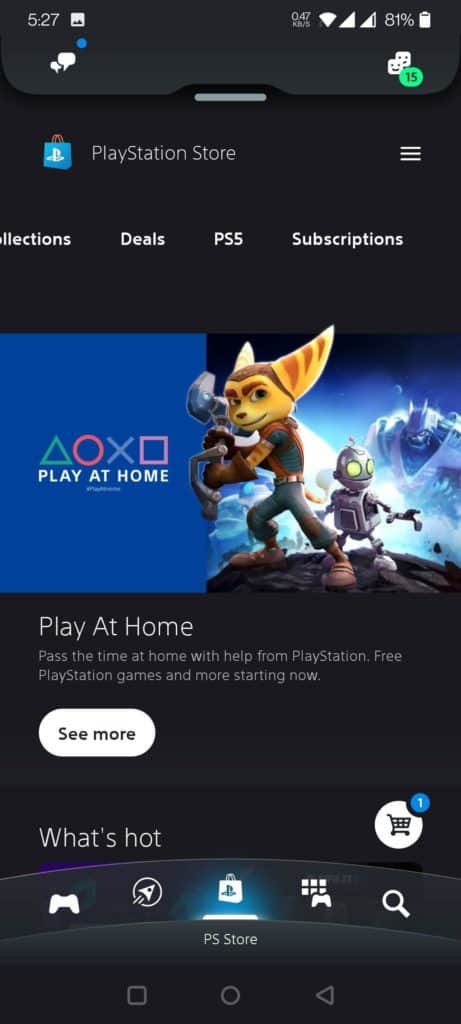
Now choose the game(s) you want to redeem.
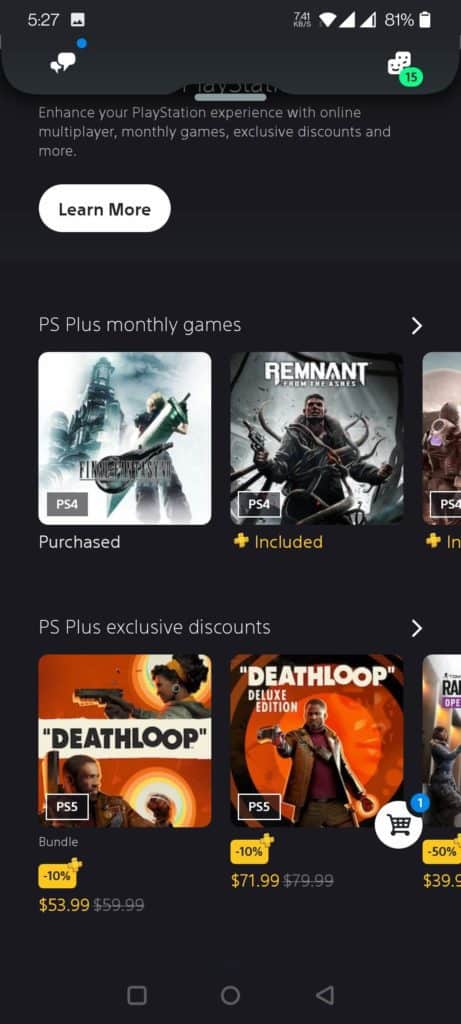
After you have chosen the game, tap on Add to Library.
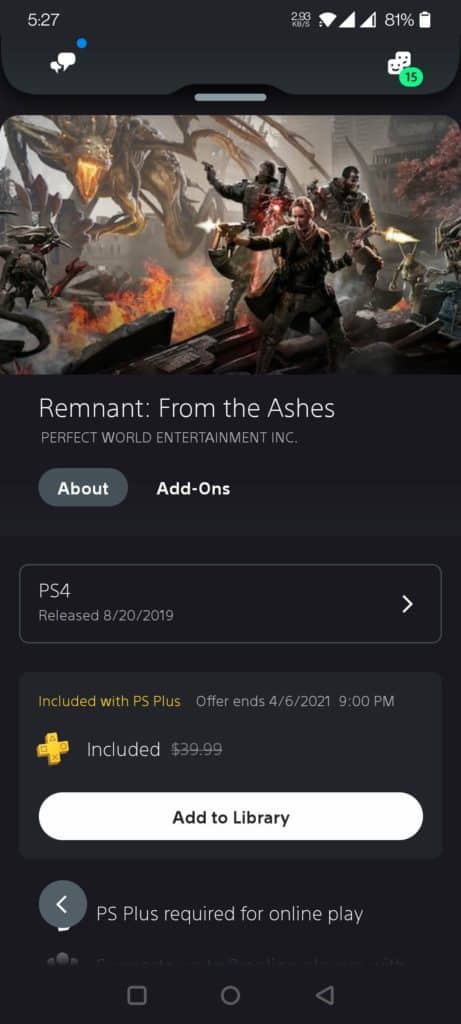
Lastly, you can choose Download to Console and it will start downloading on your linked console.
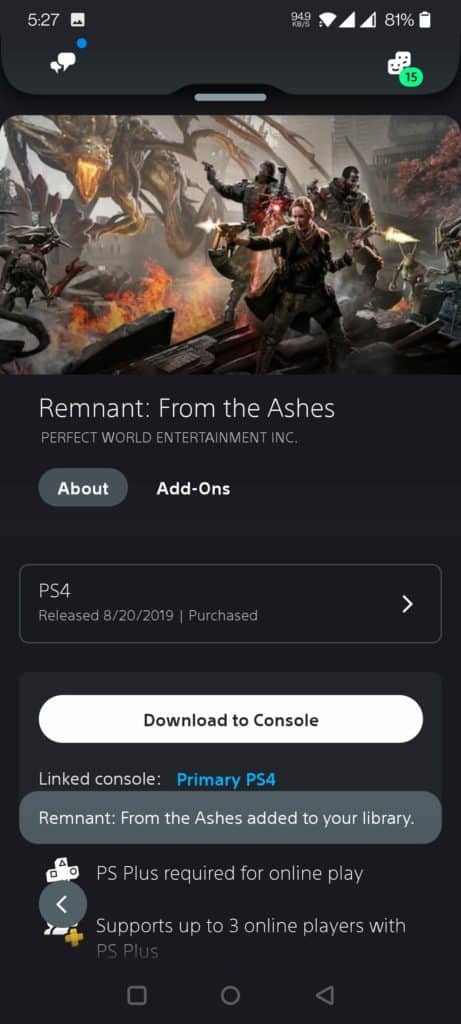
How to redeem PlayStation Plus Monthly Games via PS4 Store
Boot up your PS4 and choose the account which you have PS+ Subscription with.
Scroll all the way to the left until you land on the PlayStation Store, Press X to enter the store.
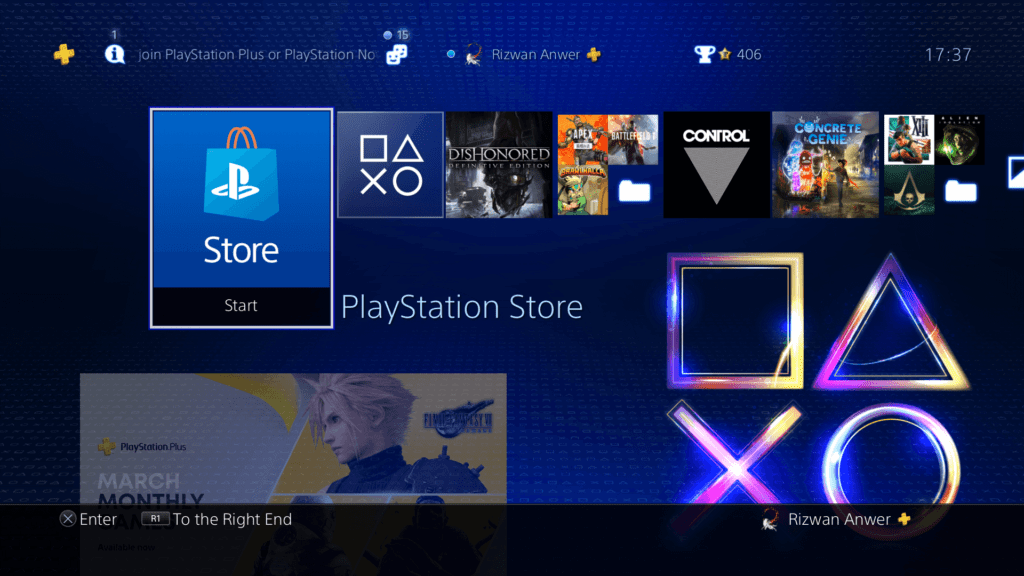
When you enter the store, scroll until you reach PS Plus.
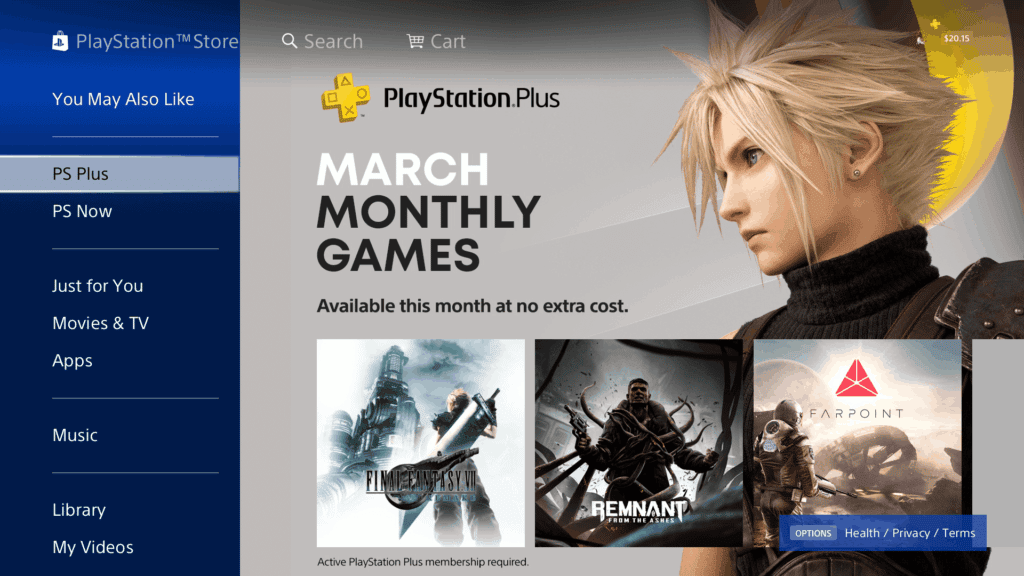
Now select the game you wish to redeem to your account and press X to Add to Library.
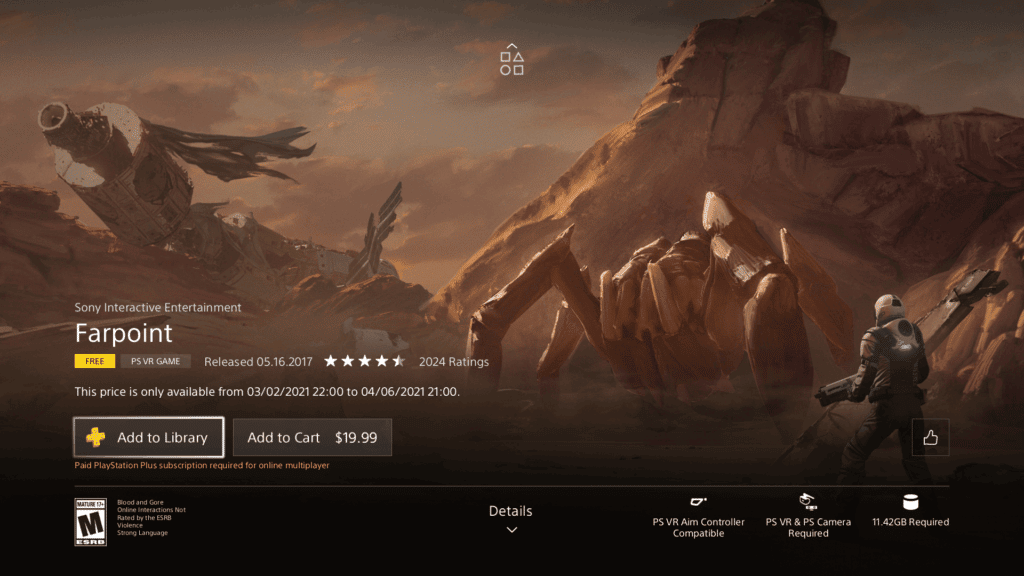
After you Add to Library, you will get a confirmation screen that will prompt you to confirm the purchase. Press Ok to confirm the purchase.
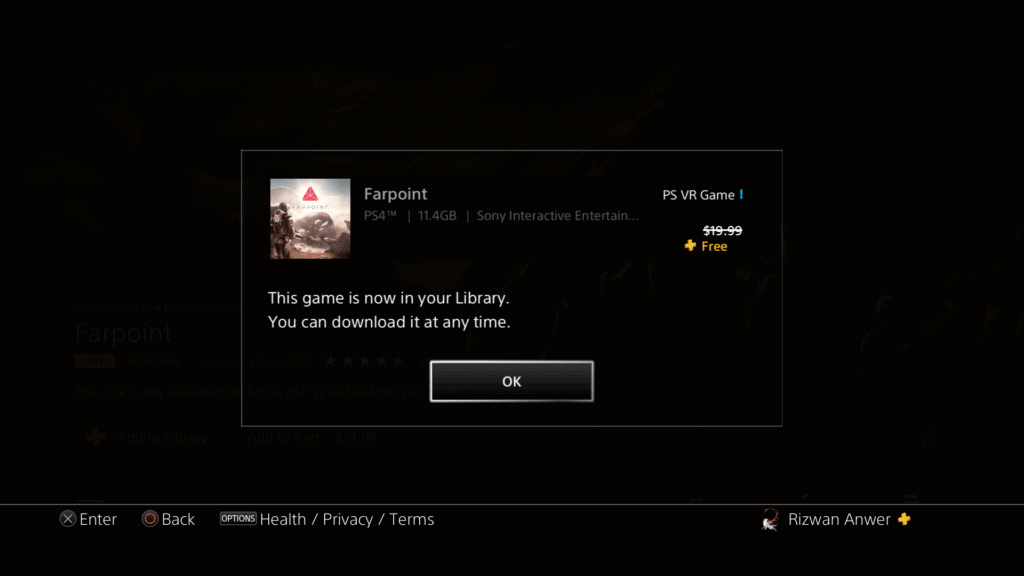
The store page will now prompt you to download the game, but if you feel that you would rather download it later, you can do it from the Library.
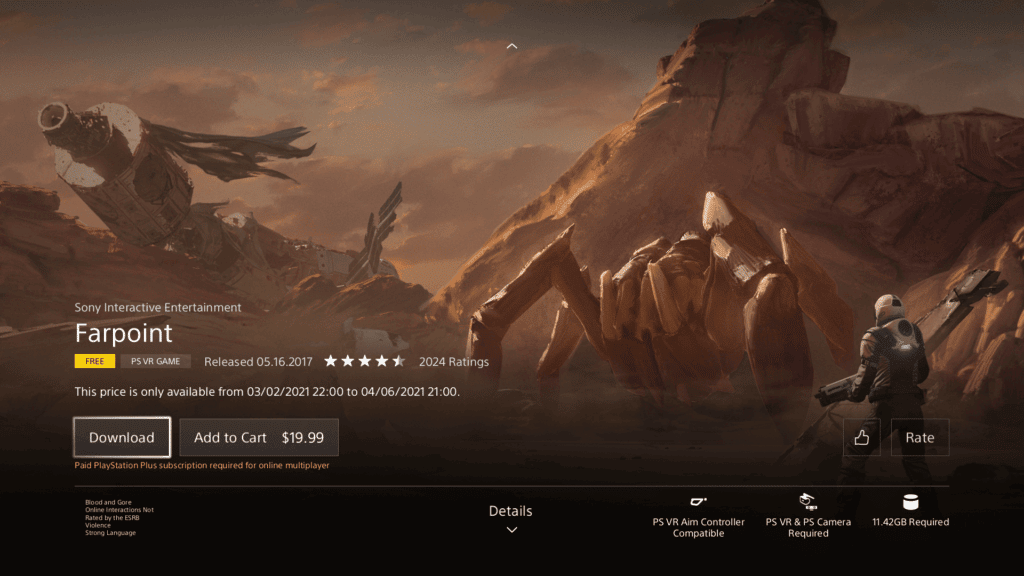
You can find the library by returning to the PS4 menu and scrolling to the far right until you find Library.
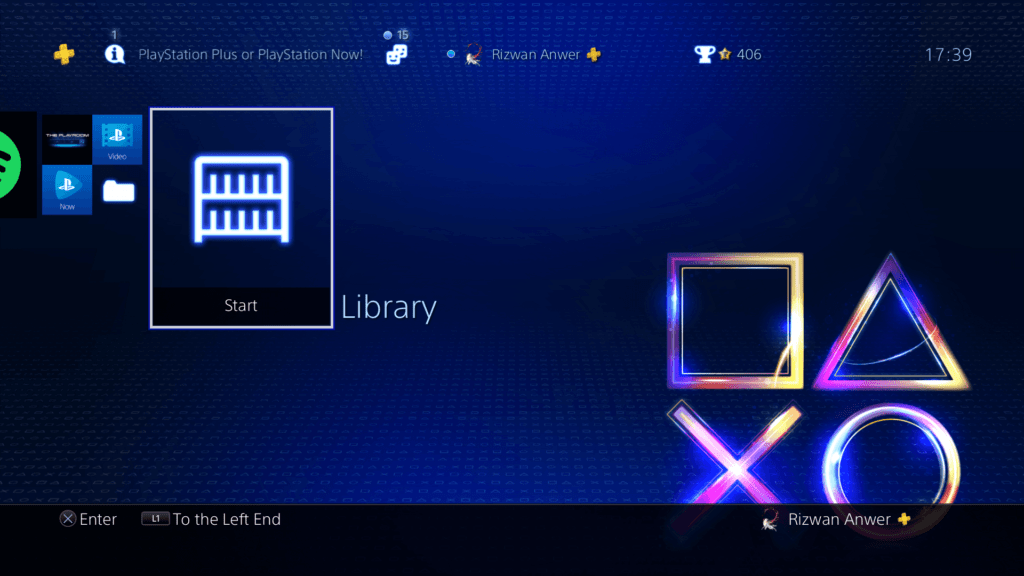
Open the Library and scroll down to PlayStation Plus. This is where you will find your redeemed PS+ games in one spot.
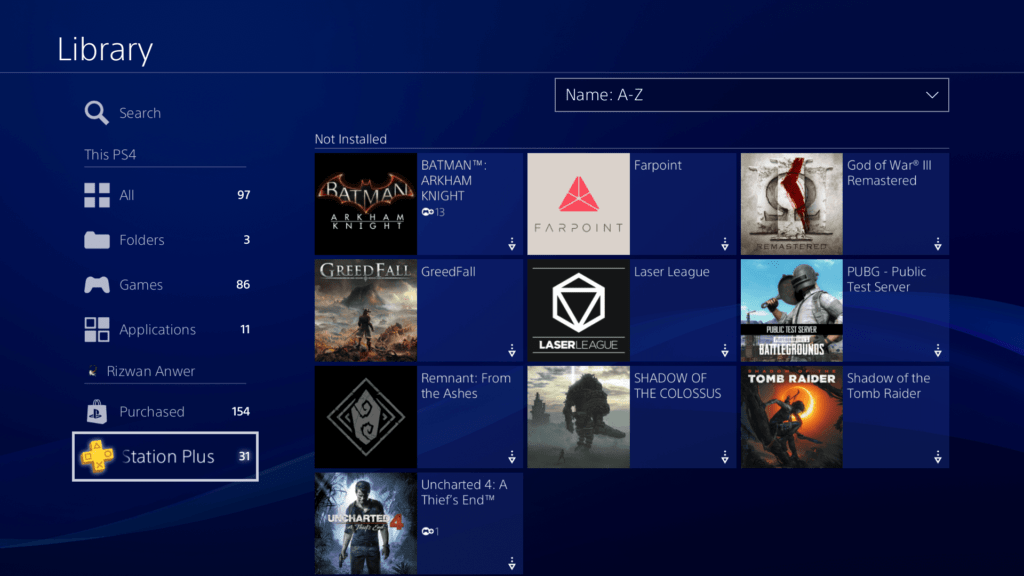
How to redeem PlayStation Plus Monthly Games via PS5 Store
Open the PlayStation Store on your PS5.
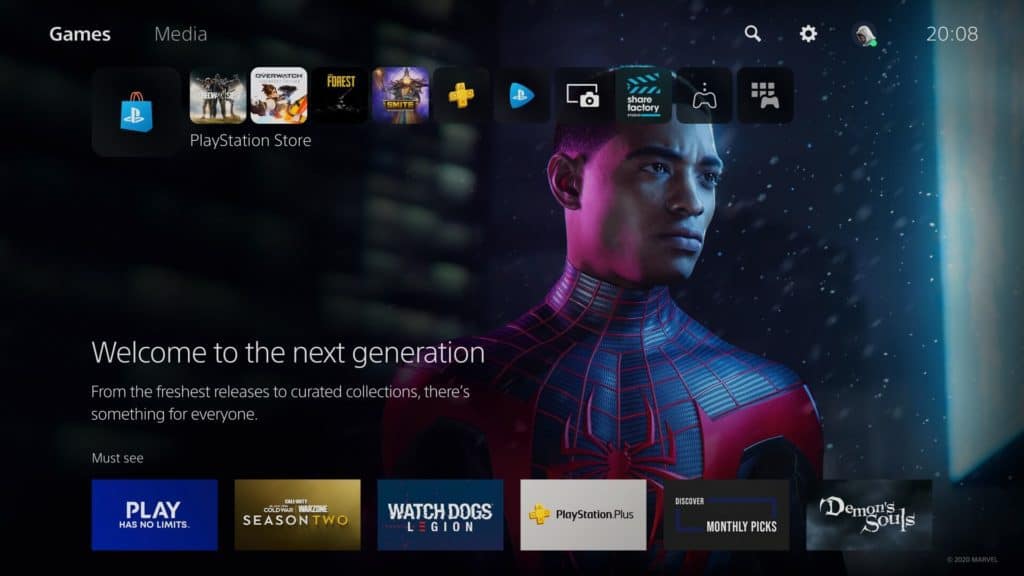
Head on over to the subscriptions panel.

You will now find all your PS+ games ready for redeeming.
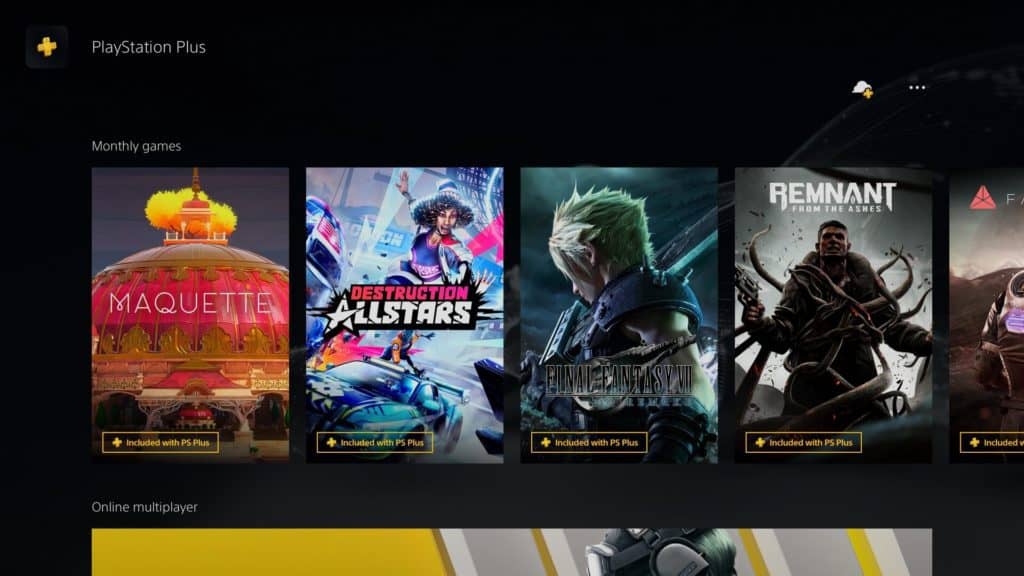
For now, this is all you need to know about all the various ways on How to redeem PlayStation Plus Monthly Games.