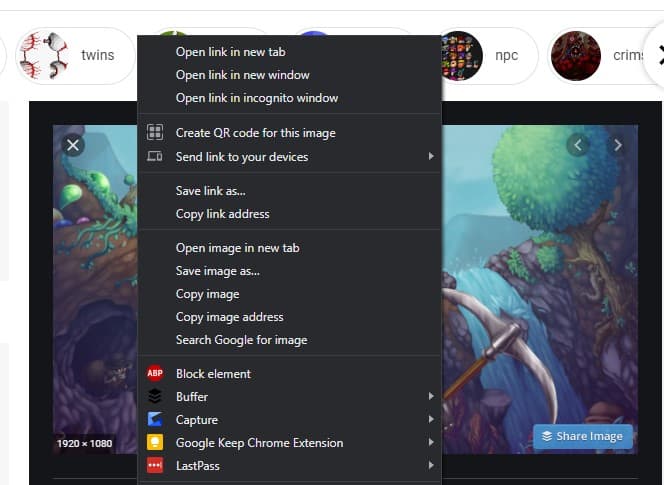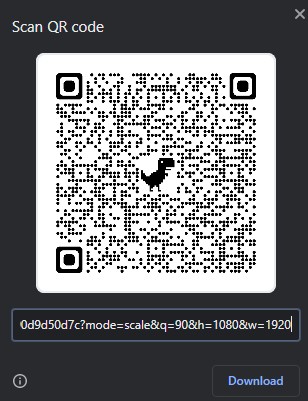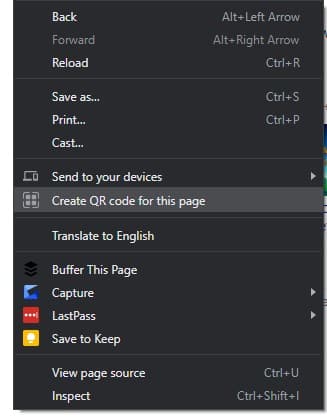A QR Code is the quickest and fastest way of sharing information between devices, and while it has had several applications spread across in retail and connecting to Wi-Fi devices instantly, a new application for it has just been discovered in Google Chrome. In the latest version of Google Chrome, you can now create a QR code to directly lead to a specific webpage or image without the user of a third-party app or service.
Creating QR Codes in Google Chrome has never been easier
In the latest version of Google Chrome for desktop (for Windows at least), you can now create a custom QR Code for webpages and images without the need for a third-party website or app.
All you have to do is right-click on any empty space on a webpage, or right-click anywhere on an image and you will be able to create a QR code leading to said page or image that can be downloaded and shared too!
Previously, you would have to send the tab to your other device to share it, but with the increased use and popularity of QR Codes, this can now be a handy way of sharing links in a minimal fashion.
You can also download the QR code and use it at your behest.
By downloading the QR Code you can set it to any place where it can be scanned such as your work desk or for leading customers to your website during a show.
The same goes for images. When you find an image you like on Google images, you can right-click on it and generate a QR code for it to take you to the full-sized version of it available in that resolution.
While the feature is available for all members of the GadgetGang team, the rollout might still be slow and as such you might not see it in your version of Google Chrome yet.
If you want to see if you are on the latest version of Google Chrome, head on over to chrome://settings/help in the address bar. This will automatically update you to the latest version and should significantly boost your chances of getting the feature earlier.