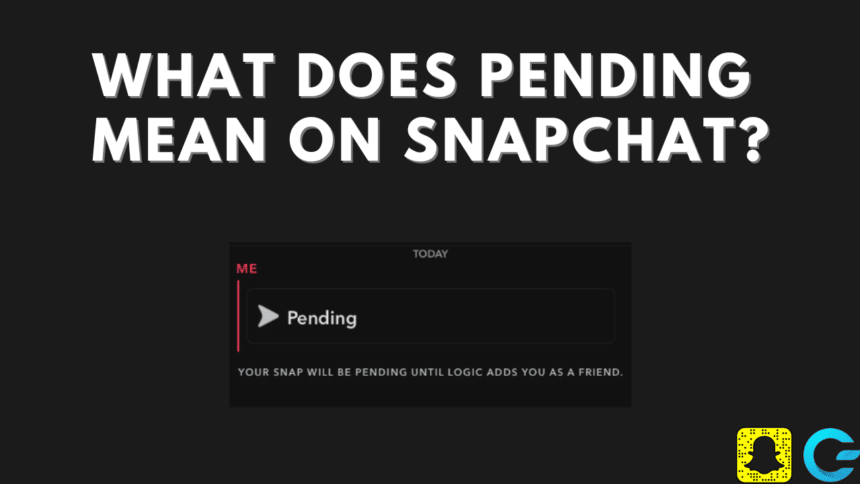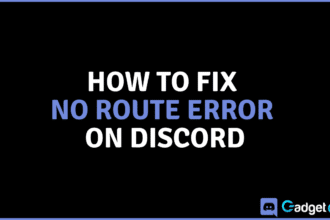Snapchat is one of the most popular social media applications in the world. It allows you to connect with your family and friends and interact with them by sending them different kinds of messages. It is most commonly known for sending others “snaps” which, essentially, are images you send using Snapchat.
If you are one of Snapchat’s 500 million users, you have tried to send snaps in the past. Many will appear as opened, replayed, screenshotted, and even pending with no response. The others are self-explanatory, but what does pending mean on Snapchat? Let’s learn about it in this article and what you can do about it.
Pending in Snapchat
When you send someone a snap, and it turns grey, it is most likely your snap is pending. Pending in Snapchat means the other user cannot receive your snap either because you are not friends with them or for a different reason. When your snap is pending, something is stopping your snap from sending to the recipient. Why is your snap pending? Let us take a look at what could cause your snap to stay pending.
Also Read: How to Screenshot Netflix (Windows, macOS, Android, iOS)
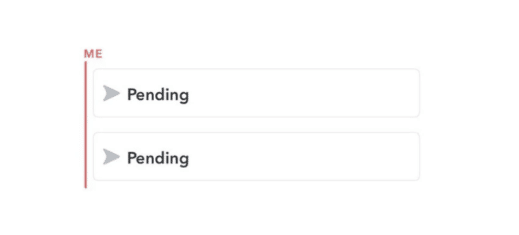
Causes of Pending Snaps
Your snaps can be pending due to multiple reasons, from getting blocked to not being friends in the first place. Let’s take a look at all the reasons why your sent snaps may appear as pending.
Unconfirmed Friend Request
Unlike other social media apps, you cannot send another person a message or a snap unless you are friends with them. You can become friends with someone by simply adding them and having them add you back. When you try to send someone a message or a snap if they do not have you added back, you will see your message pending.
Unfriended/Blocked By Other Users
If your snaps randomly turned grey and started saying pending instead of delivered, there is a big chance that the other user either removed you from their list of friends or blocked you. When you unfriend a person on Snapchat or block them, you stop them from being able to communicate with you directly. This causes their incoming messages or snaps to appear as pending.
No Internet Connection

Did you know that if your snap is pending Snapchat will continue retrying to send that snap until it has either been sent or you have canceled it? If your snaps are pending, there is a possibility that you are not connected to the internet. When you reconnect, your snaps may automatically deliver.
How To Fix Snapchat Pending Messages
If you want your snaps to deliver, you can apply one of the following fixes:
- Make sure you are friends with the person to whom you are sending a message or a snap,
- Make sure you are not blocked by the person to whom you are sending a message or a snap,
- Make sure you are connected to an internet connection via Wi-Fi or mobile data,
- Make sure that you are using the latest version of Snapchat to avoid any bugs or glitches.
Conclusion
Snapchat is widely loved for its features. If your snaps or messages are stuck on pending, it is likely due to one of the mentioned errors. Do you know any other reasons why your snaps may be pending? Let us know if our article helped you in the comments below!