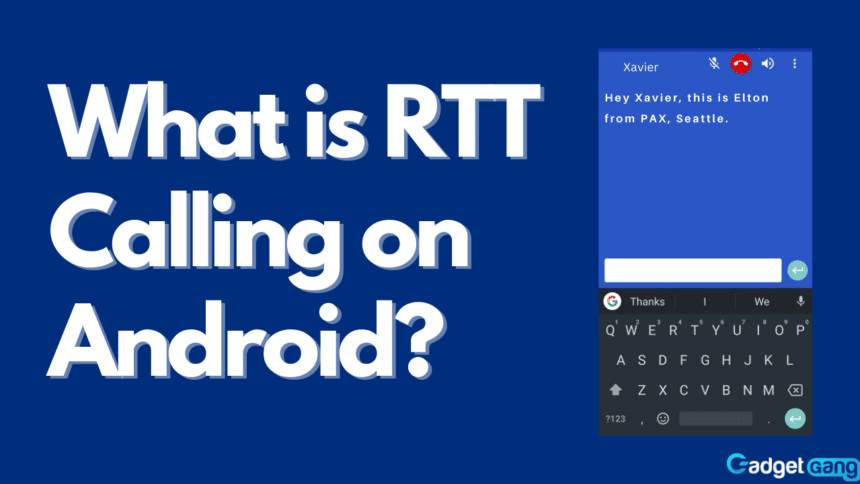Some people claim that Androids have always been ahead of their time. This statement is backed up by several features that we’ve seen, such as panlingual app-specific languages and dynamic gestures upon their addition. One of Android’s features that is as useful as it is impressive is RTT calling. Let us learn about what RTT calling is on Android, who it is for and how to turn it on and off.
RTT Calling on Android
RTT (Real-Time Text) calling is a feature built into many Android phones as an accessibility function. It lets a user type text during a call as their method of communication. RTT is more reliable than TTY (Teletypewriter) as well as allows both users to simultaneously conversate, unlike TTY.
It is an assistive technological tool that enables you to send text messages during a phone call at real time without having to press send. Those messages are displayed on the screen as you type them, making communication more convenient for the RTT user. RTT-enabled devices are especially useful for users who are deaf, deaf-blind, or have speech-related disabilities.
It lets you type to the person you are on call with in real-time. It recognizes the other users’ speech and displays it on screen as text.
Turning Off RTT Calling on Android
To turn off real-time text calling on your Android mobile or tablet, you need to go to call settings and manually disable it. Follow these short steps to disable RTT calling on your phone:
- First, open the Phone app on your phone.
- Next, tap the three dots on the top right in order to go to phone settings.
- Then go to Accessibility.
- Lastly, if your phone has RTT calling, you can turn it off by tapping the toggle button.
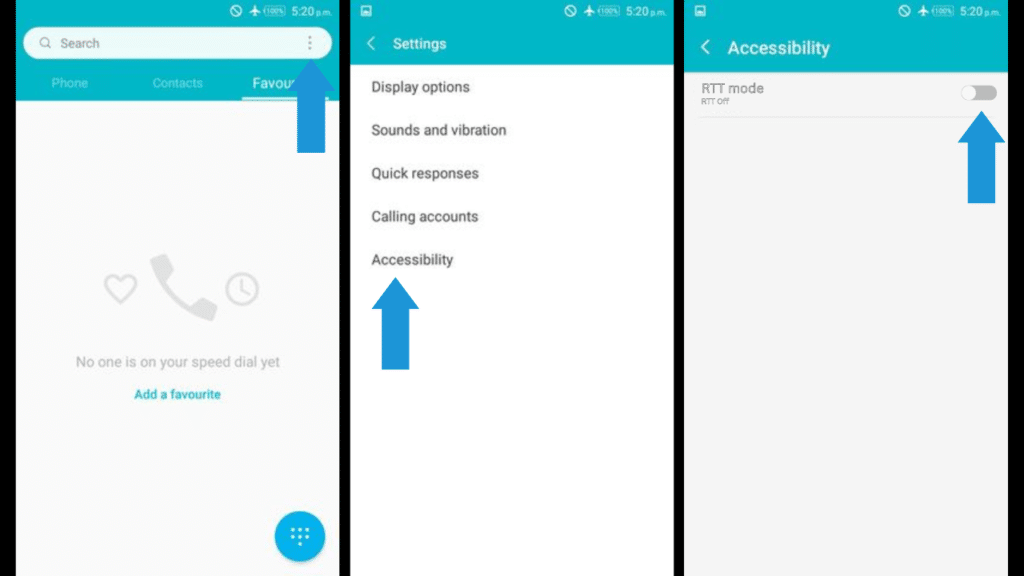
Turning On RTT Calling on Android
To turn on real-time text calling on your Android device, you can go into the Phone app and turn RTT calling from the accessibility settings. Follow these steps to enable it on your Android:
- First, open the Phone app on your phone.
- Next, tap the three dots on the top right in order to go to phone settings.
- Then go to Accessibility.
- Lastly, if your phone has RTT calling, you can turn it on simply by tapping the toggle swtich.
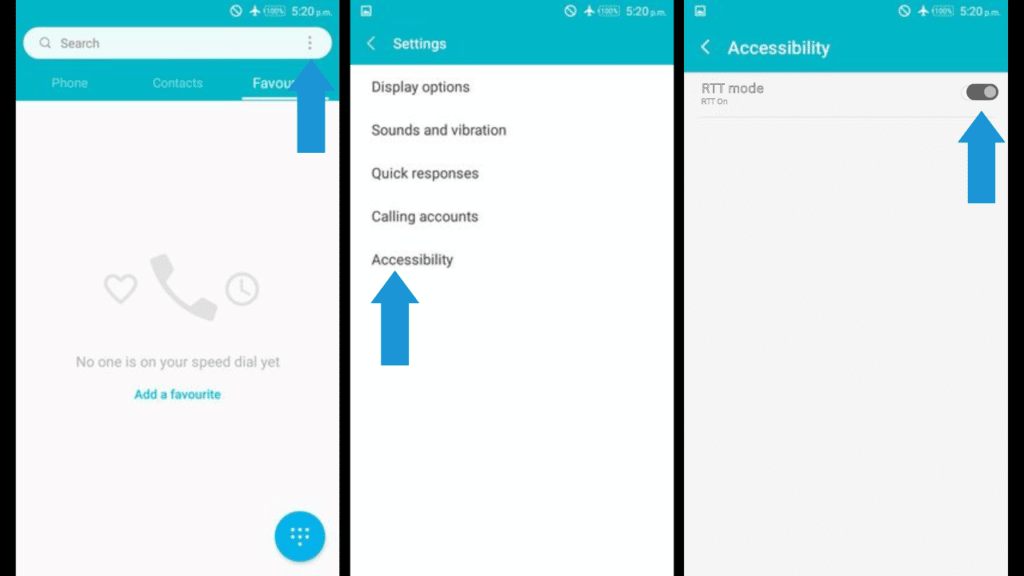
Conclusion
RTT calling is most commonly used by people who are deaf, deaf-blind, or have speech-related disabilities. In June 2021, it was made mandatory for wireless devices to have this feature along with other accessibility features. The FCC also made it mandatory that companies would offer at least one device which was RTT-capable. Did you know that RTT calling was prior to reading our article? If so, do you take advantage of it? Let us know your thoughts in the comments below and react with an emoji!