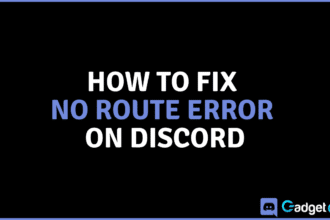There are many cool and functional features coming along with the modern-day mobile applications. Whatever we think of doing, there could be a smartphone app to fulfill it. Android app store has a large collection of apps ranging from shopping or education or mortgages to anything imaginable. When we refer to a smartphone, what makes a phone smart is the presence of these apps. Without it, your phone is just basic and not smart.
At the first generation of apps, these were to fulfill some basic phone functions, but now through the benefits they offer, new generation apps have transformed in their features and functions.
Android app developers are now busy with building mobile apps by their own by equipping them with features as they wish. If you are a beginner developer or a businessman who wish to design a functional app with customized features, then here we will discuss some fundamentals of Android app development, which will help you construct the most functional and user-friendly mobile applications.
1. Master app programming languages
While thinking of Android app development, two basic programming languages to know are Java and XML. Learning the basics of these and mastering with constant practice will help to get a good start. While learning Java as an independent language, some fundamentals to consider are:
- Objects
- Classes
- Packages
- Inheritance
- Interfaces
- Strings
- Generics
- Collections
- Concurrency etc.
Alongside Java, XML to comes as the basic of Android app development which also is not difficult to learn and master. Having an in-depth knowledge of these two app programming prerequisites will help you in building more elegant and function-rich mobile applications for merely any purpose. However, this is not enough; let’s get into further app development essentials next.
2. Use the apt development environment and tools
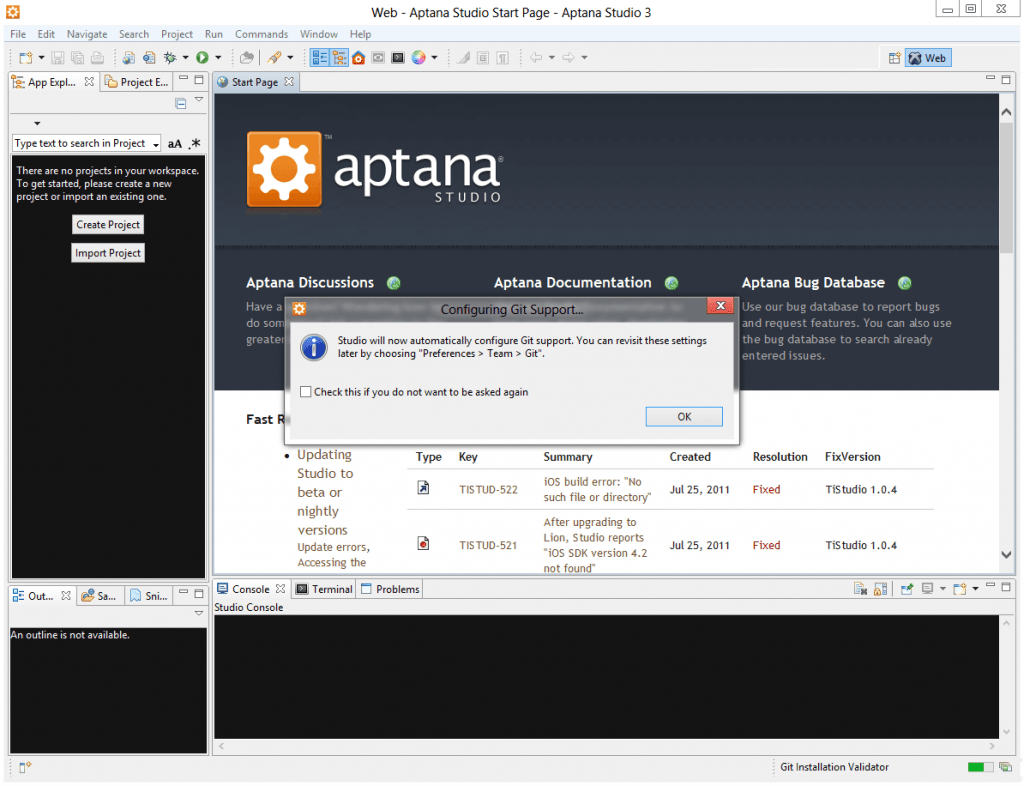
To build the most appropriate applications, you must also get familiarized with the right automation tools and an integrated environment for development before you start development. For this, you may choose Eclipse or Android App Studio IDE to get hold of the right tools. These will help you to learn the basics of development and also provide all essentials to improve code efficiency. Additionally, for better development experience, you may also try to learn Apache Ant, Apache Macen, or Gradle as these may offer a powerful toolset to manage the builds better.
Along with these, it is also important to get yourself familiarized with the concepts and tools for source control too. You may try to learn it and try to create a GitHub or Bitbucket account as a git-source repository. You may also use the Git Pocket Guide as offered by your branding agency to better understand the terms and concepts while into development.
3. Gain knowledge about components of the application
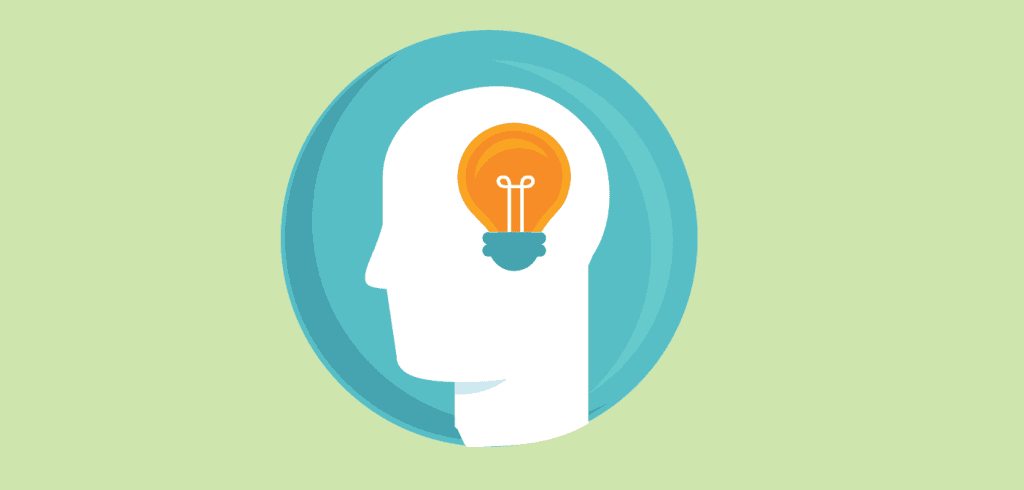
Application components are considered to be the most fundamental building blocks for any applications, irrespective of the platforms or functionality. Each of these components stands as a point through which the system could enter the app. Even though each of these components exists independently with its entities to play a distinct functional role, there are a few which are dependent on each other and not all of them function as an entry point as described above.
Let’s look into the five major app components serving their own distinct purposes in the app development life cycle to see how they are created and destroyed.
- Activities: Component that represents a single screen featuring a UI. Say, for example, if you take any email app, it may have one activity which shows an email list, one another activity to compose emails, a third activity to read emails, and so on. All these activities tend to work together to ensure a complete user experience to the users, even though each of these exists independently.
- Services: A functional component that is running at the background in order to perform works of remote processes. These have more specific functionality in the long-running operations. However, unlike in the case of activities, services may not have any user interfaces. say, for example, services may play music at background even when the user is running a different app at the foreground.
- Content providers: Another component which helps manage different sets of app data. Using this component, app data can be stored in the file system itself, on the web, a database like SQLite to be queried or modified with the approval of the content provider. This is an essential component also in reading and writing private data for your app, which is not shared.
- Broadcast receivers: Another essential component which responds to the broadcast announcements in system-wide operations. You can see that majority of these broadcast receivers may originate from within the system itself, and may not be displayed as a user interface. However, these can create some notifications at the status bar and alert for the users when a particular broadcasting event occurs even when the app isn’t running. So, generally, it acts as a gateway to other components and does an only minimal level of work.
- Activating components: it’s asynchronous message applicable for the above components as activities, services, and the broadcast receivers. It also helps to bind other individual components one another at runtime, irrespective of the fact whether those components belong to the specific app or not.

Along with considering the above essentials, you should also know the fact that Android is a largely fragmented market, which consists of a wide range of devices in use and also many versions of operating systems from time to time. So, while developing for Android, you have to consider the fact that your application should be supported by more devices and operating systems.
Along with appropriate development practices, you may also use the most appropriate fonts, layouts, and assets, which will help ensure the best experience across the devices, screen sizes, and OS. While ensuring compatibility, you may also consider other Android supported UI facilities and sensors. All the Android apps may have application classes, multiple fragments, and also more than one activity.