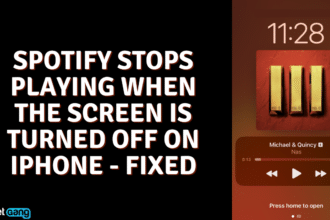Everyone loves music, and everyone uses Spotify. People listen to music daily, but what is better than listening to music by yourself? Listening to music with your friends! Did you know that you can add friends on Spotify?
This has been a feature on Spotify for a little while now, but if you have yet to benefit from this feature then don’t worry. We are here to help you learn how to add friends on Spotify!
Is Spotify constantly crashing? Read here why and how to fix it!
Why Add Friends on Spotify?
If you cannot listen along with your friends on Spotify, you might be wondering what the point of adding friends on Spotify might be. You must’ve seen the Friend activity on Spotify. If you have friends on Spotify, you will be able to see their listening activity. This makes using Spotify more fun, as you can keep track of what your friends are listening to!
Additionally, you can get easy access to their profiles or the music they are listening to by simply clicking their name on the right. All of this cannot be done without any friends on Spotify, so let’s take a look at how you can add some with ease!
Note: To be friends with someone on Spotify, the two of you must be following each other at the same time.
Adding Friends on Spotify
There are three main ways to add friends on Spotify, by connecting your Spotify to Facebook and adding your Facebook friends on Spotify, by sharing your profile link with someone, and by searching someone’s Spotify profile name and following them that way. Let’s take a look at how you can add friends with each of these methods:
Connect With Facebook
- Firstly, open the Spotify app on your PC.
- Next, press the Add Friend icon at the top of the Friend Activity tab.
- Now click on Connect with Facebook and press Connect again on the prompt.
- After that, log into Facebook.
- Finally, if any of your Facebook friends have connected their profiles with their Spotify, you will be able to see their names and can follow them within the Friend Activity tab.
This can also be done from the profile on the mobile app.
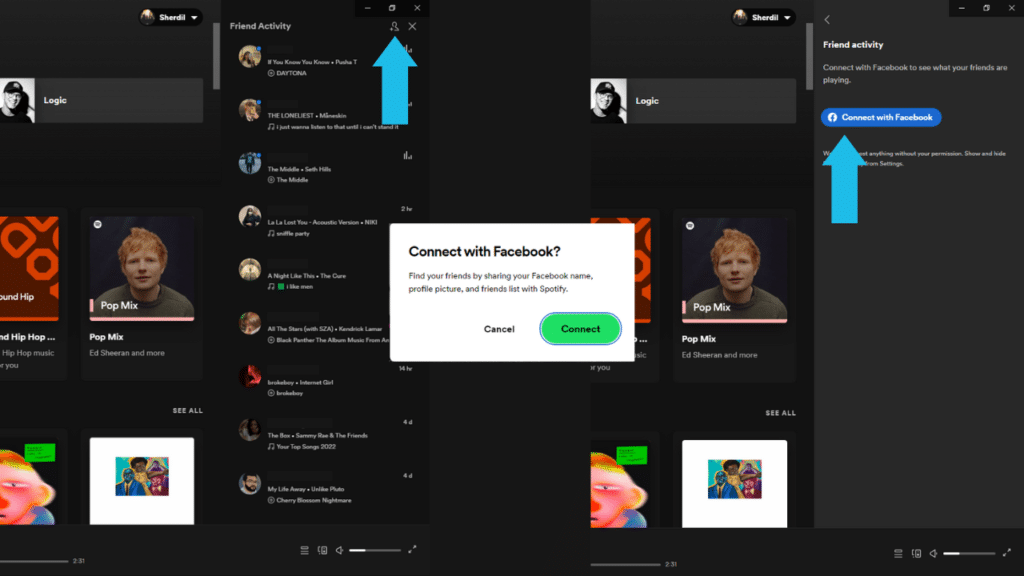
Add Via Profile Link
- First, open the Spotify app.
- Next, go to your profile.
- After that, click on the three dots and click Copy Spotify URL.
- You can now paste this link anywhere for your friends to find your profile. They can then follow you from your profile.
- Finally, you can go to your profile, click Followers and follow your friends back.
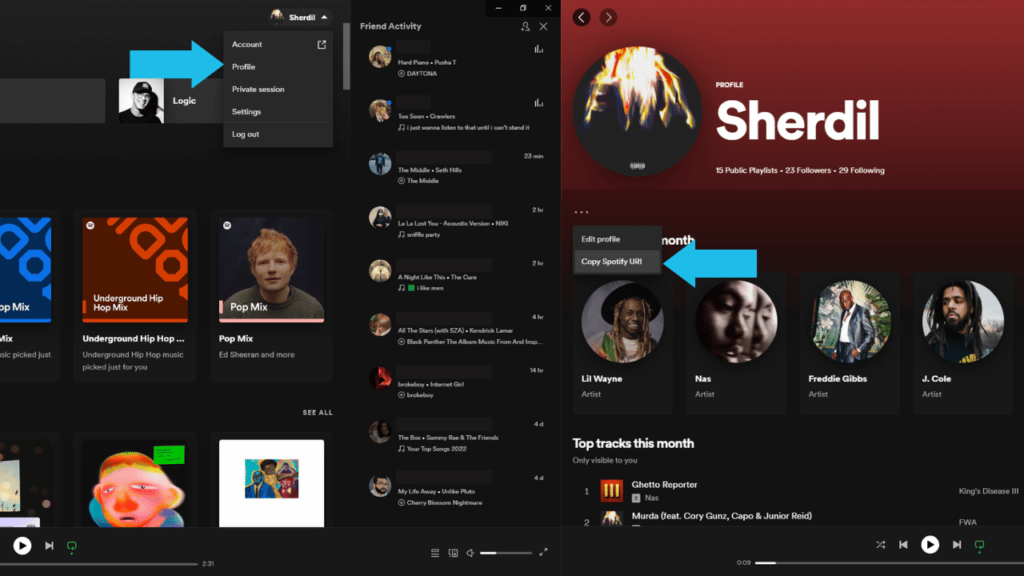
Add Via Profile Name
- The first thing to do is to open the Spotify app.
- Next, click on Search. If you’re on a PC, this button will be on the top left of the app. If you’re on mobile, you will find the Search button at the bottom, below the player.
- Now, search for one of your friends’ usernames.
- If you see their profile appear as the Top result then you can simply click on it to go to their profile. If not, scroll down until you see Profiles and click on their profile.
- After you open their profile, tap follow and wait for them to follow you back.
- Lastly, once you are following each other, you are officially friends on Spotify!
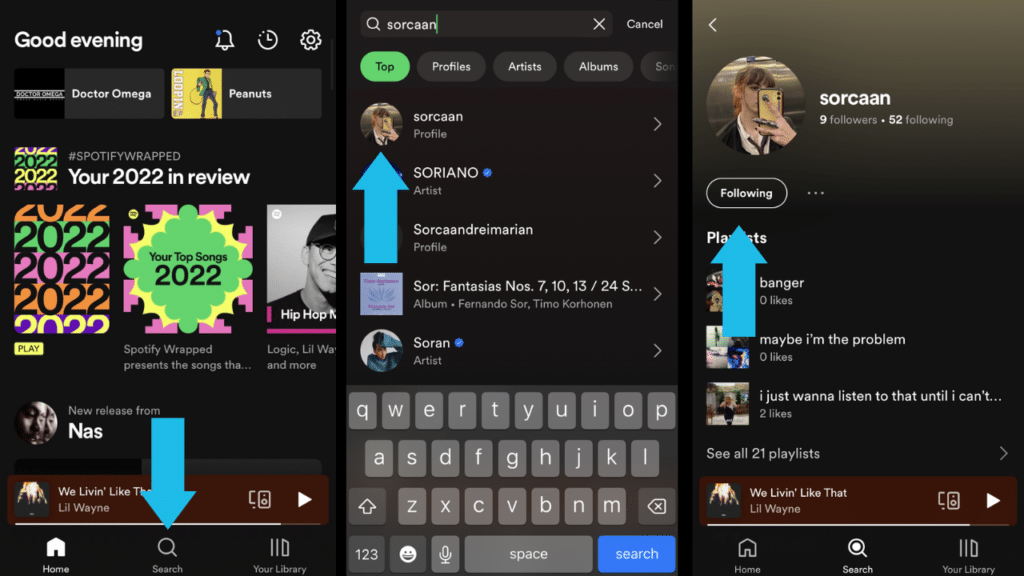
Conclusion
Have you added friends before on Spotify? If not, do you think they make the experience of listening to music on Spotify better? Let us know in the comments if this article helped you! While you’re at it, react with one of the emojis below!