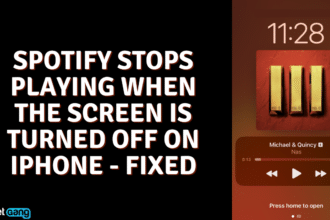Spotify is a digital music streaming service that offers hundreds of thousands of songs and an extensive list of features to its users. While the app is free to use, plenty of optional functionality, such as downloading music and ad-free listening is offered via Spotify Premium. You can purchase a premium subscription within the Spotify app with ease via various payment methods.
Let’s say you used your credit card to get Spotify Premium, but you want to change your payment method to something else. How would you do that? If you’re in such a situation, we’ve got you covered. In this article, we are going to take a look at how to change payment methods on Spotify.
Is the Friend Activity not showing for you on your desktop? Learn here how to bring it back!
Changing Spotify Payment Method
Did you lose your card? Perhaps you lost access to your Paypal account? Or maybe you prefer to pay for Spotify Premium through a different method. No matter the case, if you want to change the payment method for your Spotify Premium plan, you’re gonna have to head over to Account overview on the Spotify account site.
From there, you can simply click Update next to your current payment method. Let’s take a look at how to do this step-by-step:
- First, click here to go to www.spotify.com/account.
- Next, in Account Overview, scroll down and click Update under your current plan.
- After that, select a new payment method and click Change payment details. Your previous payment method will now be replaced by the new account or card that you have linked to Spotify.
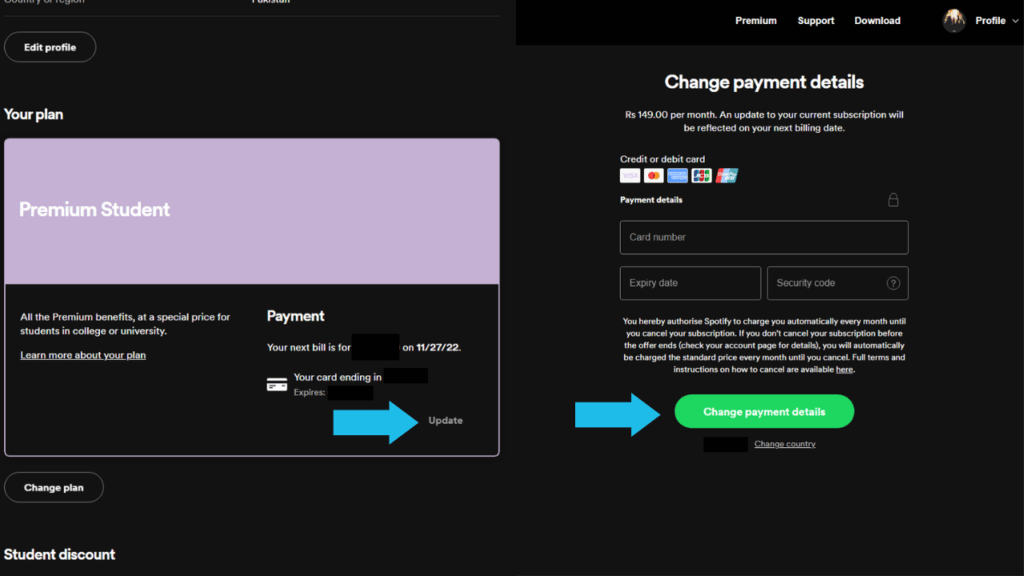
Conclusion
And that is how you change the payment method on Spotify. Let us know what payment method you are currently using for Spotify Premium. If this article helped you, let us know in the comments below, and tell us what you’re listening to. Make sure to react with one of the emojis below to let us know how we’re doing while you’re at it!