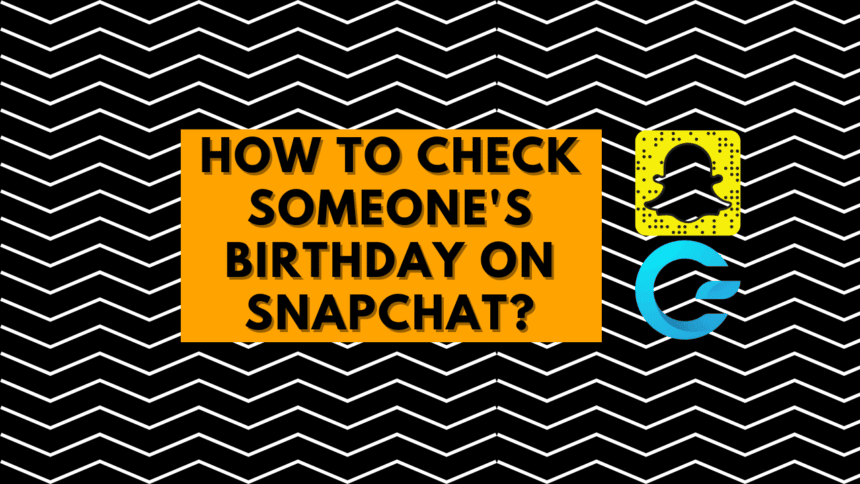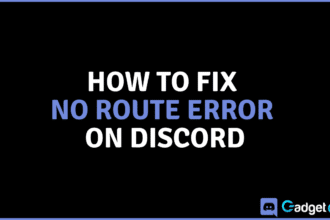Typically people remember their friends and family members’ birthdays either by memorizing them or by setting reminders in their calendars. One of the ways you can conveniently know when it is someone’s birthday or if someone’s birthday is coming up is through Snapchat. That’s right! Snapchat will tell you if it is a friend’s birthday.
You can also check if someone’s birthday is coming up using Snapchat. “Well, how do you see it?” you may ask. In this article, we’ll show you how to see someone’s birthday on Snapchat.
Checking Someone’s Birthday on Snapchat
The process of checking a person’s birthday on Snapchat is very straightforward, just like Dark Mode! You can do this in two different ways. Let’s take a look at both of them.
Also Read: What Does Pending Mean on Snapchat?
Checking from Mini
A mini is an extremely useful feature of Snapchat. Aside from offering several different co-op games, you can see someone’s birthday on Snapchat using them. Here’s a step-by-step guide on how to check your friends’ birthdays using Mimis on Snapchat.
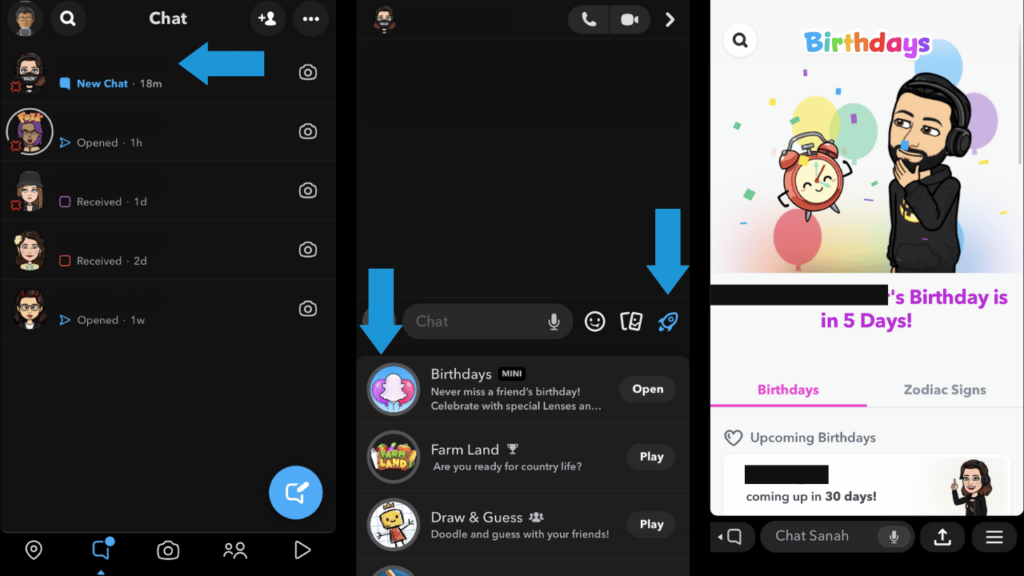
- Open Snapchat and head over to any conversation.
- Tap the rocket icon on the right side, above the chat. This will open the list of games and minis on Snapchat.
- Tap open on Birthdays and check out your friends’ birthdays. You can then either scroll down to see any upcoming birthdays, recent birthdays, and a few upcoming birthdays or you can search for a specific person’s username to check their birthday.
If you scroll down further, you can also discover notable birthdays of famous personalities. Scrolling down further will show you your own birthday that you’ve set on Snapchat.
Checking from Profile
The second way you can check your friend’s birthday is by going to their profile on Snapchat and scrolling down to Charms. If your friend’s birthday is coming soon, it will show a charm that says Upcoming Birthday. If your friend’s birthday is not coming up, instead of the exact birth date, it will tell you your friend’s birth month.
To check your friend’s birthday on Snapchat from their profile, follow this list of instructions below:
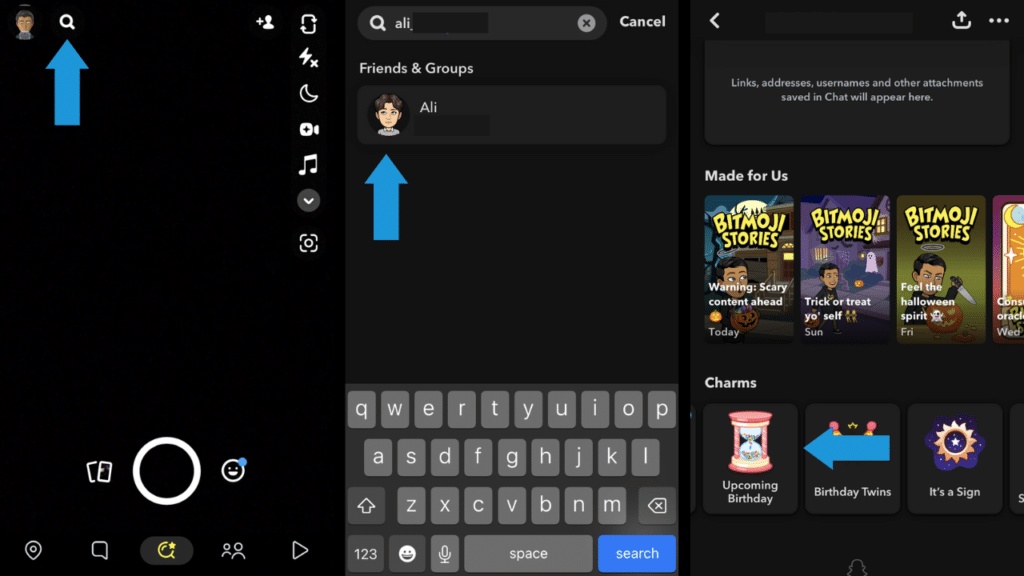
- Open Snapchat.
- Tap the Search icon at the top right.
- Search for your friend’s name whose birthday you want to see.
- Tap your friend’s Bitmoji.
- Scroll down to Charms and see details about your friend’s birthday.
Conclusion
And that is how you check and remember your friends’ birthdays using Snapchat. Sounds pretty convenient, doesn’t it? Let us know in the comments below if our article helped you and let us know what you thought about it by reacting using one of the emojis!