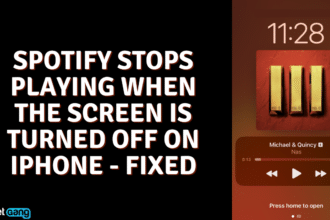Over the years, Spotify has made it so that you can add and remove songs from playlists, change their order, rename the playlist, add descriptions, add or change their pictures, and much more.
But what if you wanted to see who liked your playlist on Spotify? How could you do that if it was even possible? Let’s take a look at that in our article.
Can You See Who Liked Your Playlist?
Unfortunately, you cannot see who liked your playlist on Spotify anymore. This was a feature Spotify previously introduced almost a decade ago then shortly removed. You can, however, see the number of likes that your playlist has got and see people that follow you and whom you follow.
Also Read: When Does Spotify Wrapped Stop Tracking?
When It Was Removed
The feature that allowed you to see who liked your playlist was removed back in 2013. While we cannot see exactly who liked your playlist on Spotify, you can still check who follows your profile. To do this, follow this short list of instructions:
Checking Who Follows You
- First, open the Spotify app on your phone or desktop.
- Next, if you’re on a mobile, go to Library then open your profile from the icon at the top left. If you’re on a desktop, click on your profile icon at the top right to go to your Profile.
- Lastly, tap or click on Followers.
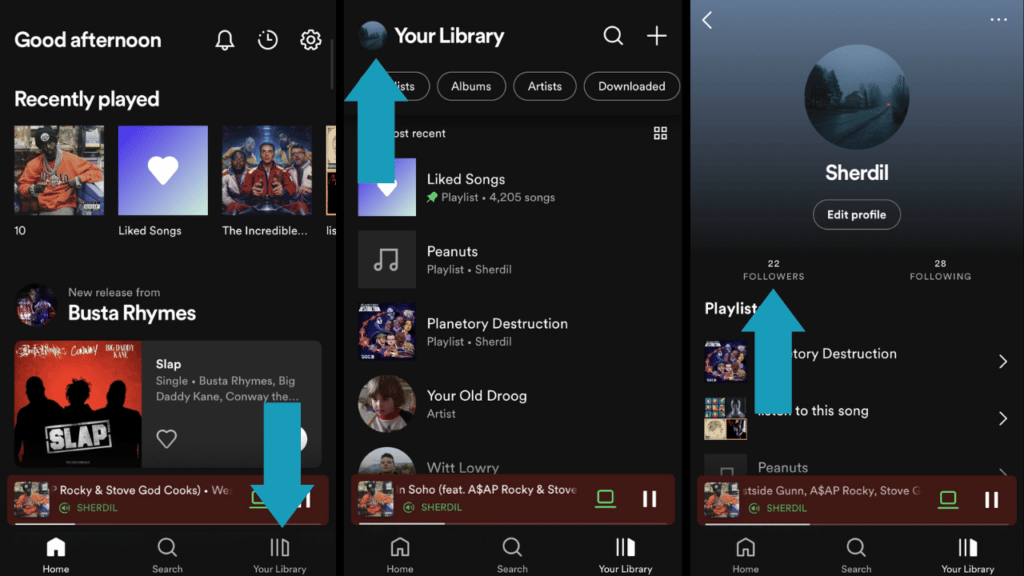
Will It Make a Return?
You can expect a small and easy-to-implement feature like this to be reintroduced in the future but do not keep your hopes high for the near future. There have been requests to bring this feature back since the year it was removed in 2013.
Why It Was Removed
Spotify has not stated a reason for the feature’s removal. It has, however, addressed this topic in 2019 with the following words:
“We’re keeping this idea as ‘Not Right Now’, as this isn’t something we have any immediate plans to implement. We appreciate you sharing your thoughts. If we do have any new info to share, rest assured we’ll check back in here with a new status.”
How To Check Number of Likes on Playlist
To check the number of likes on your playlist, open your Spotify playlist and check the number of likes under its name. Here are a few short steps on how to do it:
- First, open Spotify.
- Next, go to your Library.
- Then lastly, open the playlist and check the number of likes under the playlist name.
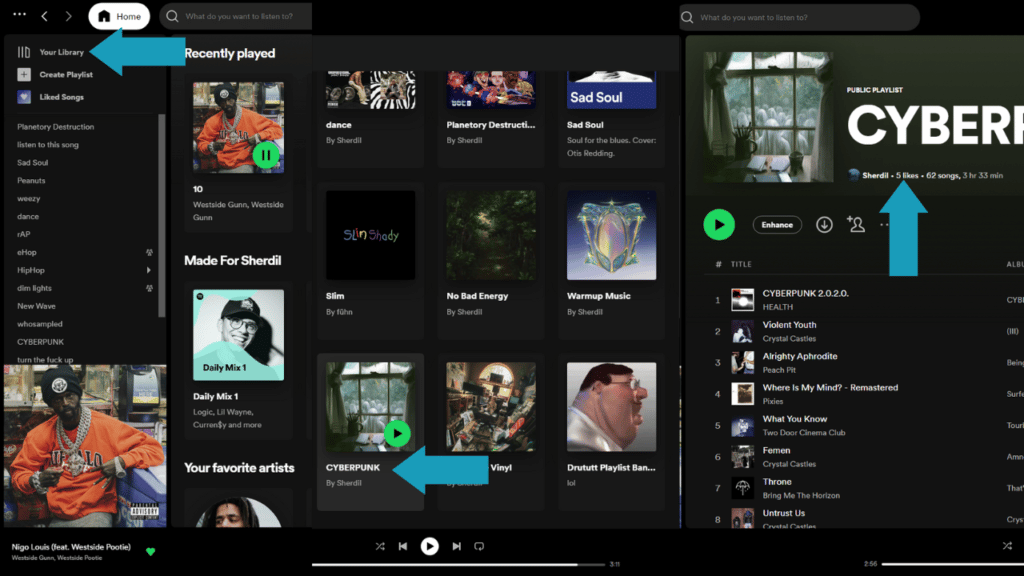
Conclusion
Do you wish that Spotify lets us see who likes our playlists? Did you find our article helpful? Let us know in the description by leaving a comment and reacting with one of the emojis to tell us how we’re doing!