We know that smartphones have enormously changed how we do things. Apart from communication, the gadgets update us with what is going on around us every minute. You can see the weather in your city, plan a meeting, watch a movie, book a ticket, and do so much right on your smartphone.
Smartphones can also enhance your working experience in various ways. For instance, you can update your client on Skype while you are out of office. Replying to emails and work conversations is also possible through mobile apps. But the bad news is that not all phones are genuine brands.
With all the advantages that smartphones bring, there are still many phones in the market that do not meet the standards of a quality phone. Some of these are counterfeit replicas that resemble the phones sold by original brands.
People are making copies and using trusted brand names like Apple, Samsung, Nokia, Huawei, and LG to push the below-standard phones into the market. Before you tell me that you trust a brand, be sure that you trust the seller.
This post describes some of the things you can do to detect whether a smartphone you see in a store is original or a counterfeit. You will avoid losing your money on worthless phones by buying only the original brand products.
Ways of Checking Original Phones
If you want to spot the fake smartphone, you need to know the features of an original phone. And these tips will help you identify the real smartphone from the counterfeit. Remember that fake phones imitate the looks, design, and other aspects. But the features are always below the expectations.
Here are the things you need to do when buying a new phone to avoid paying for a counterfeit.
1. Check the Features Against the Manufacturer’s Information
The popular phone brands publish information regarding their phones. Before you fall for the imitation, you should ensure that you know all the features of the device you are about to purchase. You can get the information from the manufacturer.
One of the ways to check the validity of the device features is to log on to the manufacturer’s website. The phones listed will indicate the specifications that you should check against the phone that the retailer is selling. If any of the features are different, then the phone is a counterfeit.
In some regions, however, you will discover that some devices come as dual SIM phones while others are single-line. Microsoft (Nokia) is one of the phone brands that make the same phone model with either one SIM slot or two. It can be confusing, but their official websites can give you accurate information.
Some of the features to look at are the storage capacity, camera quality, and RAM. But if you can determine the processor, that would be better to avoid cheap chipsets.
2. Check the Device Against an Original Phone
If you know a person who owns the original phone of the model you want to buy, it is essential that you touch and check the physical appearance and feel. It will help you determine what to expect when you get to the shop.
When touching to feel the device, check the weight, the logo, the screen, and the buttons. It is very unlikely to feel the logo of any original device raised. Most phones have the brand name engraved on the back of the device. You can also see the security standards on some models.

While holding the phone, you need to check the position of the camera, proximity sensor, the home button shape and size, and the size and texture of the screen. You will notice that the imitation will have a smaller screen to save on the cost of production.
Counterfeit devices will also have the phone body made of cheap plastic. You have to determine if the original brand manufacturer what theirs looks like. By touching, you can differentiate the material and determine if the phone you are about to buy is up to the standards you expect.
The color of the device also matters a lot. Each smartphone manufacturer has a color choice for their devices. But you will discover that each model has a distinct set of colors buyers can choose from.
For instance, you can expect a black or gold color from the manufacturer, but when you get to the phone store, you discover the device is blue or pink – to attract the attention of color lovers. If you see a color not published on the brand’s website or manual, you are about to fall for a fake phone.
3. Power the Phone On
You may not expect it, but in many developing countries, you will likely find phones with confusing names, information, and display text – a clear confirmation that the devices are from fake manufacturers. If you still cannot determine whether or not the device is original by looking at it, ask the attendant or seller to power it on.
What do you expect when the phone is “Nokia” but it displays “Sumsang” (Yes, that was not a typo.) when you power it on? It is a clear indication that even the seller is confused and expects to confuse you.
Another thing to look at is the font. Counterfeit phones may not display the default manufacturer’s fonts. Or, if they do, they may use the wrong size. You can identify a fake phone with extra-large or tiny text on the display. Sometimes, the text is displaced.

Up to this point, they may be smart enough to try and make everything look perfect. The next thing is to open the launcher or menu. Check if there is “Play Store” or the Apple “App Store” on the list of applications. Most counterfeit phones run on Java and lack the software. But what would you conclude when the phone is iPhone 8 but it comes with Play Store?
We know that most fake phones come from regions where English is the third language. It is impossible to find devices designed for North America having misspelled words or inconsistent grammar. You can also find Chinese characters in some words or phrases on fake phones.
4. Check the IMEI
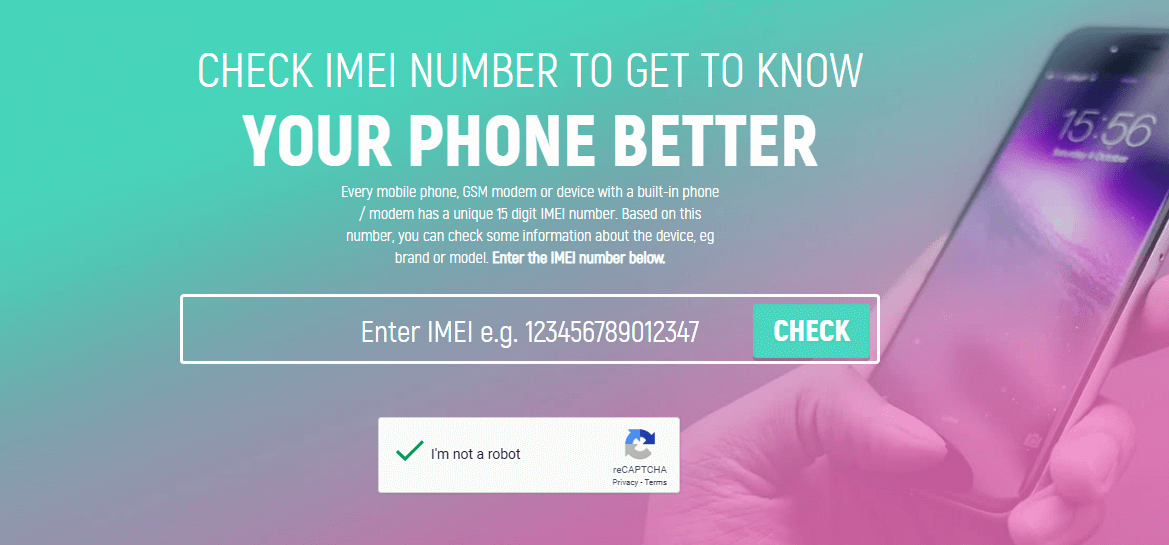
The IMEI is a unique identification number of mobile equipment. But not all phones come with genuine IMEI numbers. Some of the manufacturers copy original phone IMEI and use it on their low-quality devices.
An online IMEI checker will help you to determine if the phone you want to buy is genuine or counterfeit. One way is the use of the IMEI calculator that will inform you if the IMEI meets the standards of internationally recognized devices that follow the safety rules. But checking the IMEI info is sufficient for people who are not tech nerds.
You can find the device IMEI on the packaging, the back of the phone, or in the battery compartment. You can also dial *#06# after booting the device to collect the IMEI info. All the digits printed on various places on the phone should be the same with the ones you see after dialing the USSD. If not, you better stop there because the phone is not genuine.
The IMEI checker will help you determine if the device you are buying is exactly what it is supposed to be according to the IMEI. Using another phone or laptop, visit https://imei.info and enter the 15 digits in the box, check the robot check box, and click on the “Check” button.
You will see the details of the phone that bears the IMEI. You can tell if it is the one you are holding or if it is counterfeit. The details should tally with the phone features as published on the manufacturer’s website. If the tool does not find your IMEI, then it must be a fake device.
5. Samsung? Run the Service Code
Samsung is a high-end Android device, and many fake manufacturers target it to make profits from unsuspecting customers. Samsung has its security check code that is not included in Android. You have to run it and see if the device is original Samsung.
Once you have powered the new device on, open the phone app and dial *#7353#. The code will open a menu that shows whether or not certain functions are configured on your device. But it is the best way to check a Samsung phone because the code will not work on imitations.
6. iPhone? Check it on iTunes

If you are going to buy an iPhone, you cannot risk dumping that much money for an under-standard device. We know that iTunes is coming to an end, but that is another story. If you have the iTunes app on your Windows PC, you can use it to check the validity of the iPhone you want to buy.
Carry your laptop to the store, power it, and open iTunes. Then connect the iPhone to your laptop via USB. The iTunes window should recognize the device. If it indicates that the device is not supported or unrecognized, you are holding a fake phone.
7. Employ Third-party Apps
Sometimes, criminal manufactures may create elegant designs that match the original phone designs and include every detail. But the hardware and software may differ from the real thing. They do so to cut down on their production cost while keeping the devices impressive to the eye.
Third-party apps can help you determine whether the phone is real. Antutu is a benchmarking tool for checking your new Android phone. It will dig underlying details that you cannot read from the “about phone” menu.
Carry a working smartphone with you and connect it to the internet. Then turn its WiFi hotspot on. Connect the desired phone from the store to the WiFi you created. Then install the benchmarking app on the new device. Open antutu.com on your old phone and use the app on the new phone to scan the QR.
Antutu will read the phone details and in a short while, it will inform you of the phone model. The green circle indicates that your phone is genuine. A yellow circle means that the phone details are not clear or sufficient for full identification. This can happen if the firmware is not original – in case of modified ROMs, or the phone is new and the service does not have sufficient details.
A fake phone will show a red circle. You may also use the Xiaomi Anti-fake app to benchmark a Xiaomi phone. The company works with Antutu to make a dedicated app. With the Xiaomi Anti-fake, a green bar indicates an original phone while the fake device is shown by a red line.
8. Check the Accessories and Battery

It is possible that you cannot run all the tests you have already read. The common problem is that many phone sellers will not allow you to power on the phone or install the battery before you pay for it. What do you do in such cases?
Take a close look at the battery. In my region, you will find it packed in a transparent nylon paper. When you read the battery information, you can easily tell a fake phone from the original one. The language must match that in your region and the power rating match what the manufacturer advertises.
You can also look at the charger and headphones. Fake phones come with cheap earphones that add no significance to the device. Original phone earphones should have a wireless mic to facilitate handsfree communications. Some models also have volume buttons on earphones.
As for the charger, the power rating printed on the charger should match the rating of the phone. Chargers that have no writing are undoubtedly fake.
Summary
Reports indicate that 20% of all smartphones in the world are counterfeit. Have you ever had any nasty experience with a fake phone? We would like to hear in the comments. If you know of other ways of confirming the authenticity of a phone, let us know.





