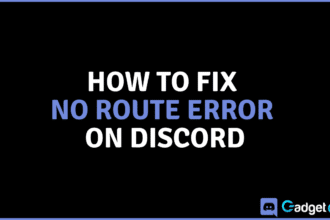Better Discord is an add-on for the famous gaming, chatting, and socializing app Discord. It modifies the functionality and lets you not only customize discord visually but increase its functionality significantly with plug-ins. It may sound like a great tool, but Discord has prohibited its users from downloading it because it breaks Discord’s terms of service.
If you want to know if it is safe to use Better Discord, learn how to install Better Discord, or If you have already downloaded it and want to learn how to uninstall Better Discord, we’ve got you all covered.
What is Better Discord?
Better Discord is an add-on for the popular chatting app Discord. It enhances the capabilities of Discord using external plug-ins, custom CSS-based themes, and other customizability. For many, it is a great tool to change how their Discord functions and looks to move on from the generic greyish-blue UI that Discord offers.
On the other hand, Better Discord may cause other people’s computers to crash, perform worse, or boot slower. Uninstalling it will fix all of these issues, continue reading to learn how to uninstall Better Discord!
Also Read: How To Play Music in Discord
Uninstalling Better Discord
Like most applications, Better Discord can be uninstalled using the installer which is required to install the app initially. If you deleted the installer, you can download it again from here. To uninstall it, follow these steps:
- Open the BetterDiscord-Windows.exe.
- Accept the license agreement and press Next.
- Click on Uninstall BetterDiscord and press Next.
- Click on Discord and press Uninstall.
Is Using Better Discord Bannable?
Usage of Better Discord breaks Discord’s terms of service, putting your account at risk of suspension or a permanent ban. While Discord has the right to ban you for using this add-on, it is uncommon for them to do so.
They only strictly take action against users who pose threat to their security features by interfering with them. Due to the very small number of bans for simple usage of the Better Discord client, if you like living on the edge, you should not be seriously concerned about losing your Discord account and using it without worry.
Why Do People Use Better Discord?
Better Discord is essentially a tool that allows us to modify Discord’s client in several ways. This means that possibility of integration of additional technology in the Discord desktop client is endless. From themes and plug-ins to additional client settings, Better Discord contributors allow us to customize our favorite socializing app to the fullest. It is used by millions of people currently and has over 16 million downloads from its website. Let’s read why it is so popular:
- Downloadable & fully customizable themes
- Downloadable & fully customizable plugins
- CSS editor for in-app debugging and tweaking
- Dev-friendly utilities
- Minimal mode
Downloading and Installing Better Discord
You’ve already learned how to uninstall Better Discord, but what if you want to reinstall it due to a change of mind or any other reason? Or maybe you are installing it for the first time? If you want to know how to download and install Better Discord, here are the steps to guide you:
- Open your web browser.
- Go to the Better Discord website.
- Click Download.
- Now open the Better Discord Installer.
- Click on accept the license agreement and press Next.
- Click on Install BetterDiscord and press Next.
- Click on Discord and press Install.
- Now close the installer and open Discord. Your Better Discord should be installed and already in use.
For installing Better Discord on a Mac, the process is identical. The website will offer the correct download (.dmg or .exe) according to your system.